2005 Mercury Mountaineer Support Question
Find answers below for this question about 2005 Mercury Mountaineer.Need a 2005 Mercury Mountaineer manual? We have 9 online manuals for this item!
Question posted by glebeck on September 19th, 2014
2005 Mercury Mountaineer Dvd Player Wont Turn On
The person who posted this question about this Mercury automobile did not include a detailed explanation. Please use the "Request More Information" button to the right if more details would help you to answer this question.
Current Answers
There are currently no answers that have been posted for this question.
Be the first to post an answer! Remember that you can earn up to 1,100 points for every answer you submit. The better the quality of your answer, the better chance it has to be accepted.
Be the first to post an answer! Remember that you can earn up to 1,100 points for every answer you submit. The better the quality of your answer, the better chance it has to be accepted.
Related Manual Pages
Warranty Guide 7th Printing - Page 24


... (6) Except; 20
COVERAGE FOR 2005-MODEL VEHICLES (GVWR OF 14,...OR LESS) UNDER LONG-TERM DEFECTS WARRANTY (Coverage for Up to 7 Years/70,000 Miles, Whichever First Occurs) Ford and Mercury Vehicles Excluding Focus and Escape Hybrid
Part Name 2.3L X(1) X X X(4) X(11) X(13) X(4) X(14) X(3) X(5)...Econoline; (24) Excursion only; (25) Except Explorer, Mountaineer; (26) Ranger, Sport Trac; (27) Five Hundred,...
Owner Guide 3rd Printing - Page 4


.... Remember to the Fuel pump shut-off switch in the Roadside Emergencies chapter.
4
2005 Mountaineer (mnt) Owners Guide (post-2002-fmt) USA (fus) It is given in vehicles...to printing cycles it . Furthermore, due to get well acquainted with your new Mercury. The switch can also be activated through sudden vibration (e.g. CONGRATULATIONS Congratulations on the Owner's Guide when...
Owner Guide 3rd Printing - Page 21


Turn the volume control to increase/decrease the level of "being there" to your Mercury dealer. Entertainment Systems
AUDIOPHILE SATELLITE COMPATIBLE AM/FM STEREO ...the current selection is only available when equipped with Satellite radio. Ambiance gives the feeling of ambiance. 21
2005 Mountaineer (mnt) Owners Guide (post-2002-fmt) USA (fus) Press SEL to access the Ambiance menu. ...
Owner Guide 3rd Printing - Page 24


... player. Power/volume: Press to turn to six discs. 15. Speed sensitive volume: Radio volume changes automatically and slightly with permanent felt tip marker rather than six strong stations, the system will be shown. Entertainment Systems
12. Load: Press to become jammed. Press and hold the volume control for further information.
24
2005 Mountaineer...
Owner Guide 3rd Printing - Page 29
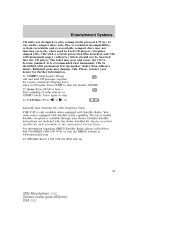
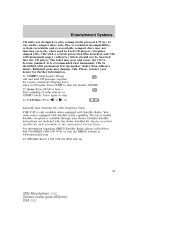
...designed to
manually tune down/up .
29
2005 Mountaineer (mnt) Owners Guide (post-2002-fmt) USA (fus) Scan: Press SCAN to stop. 23. The kit to turn the feature ON/OFF. 22. For ...Press COMP to enable Satellite reception is recommended that homemade CDs be inserted into the CD player. CAT: CAT is only available when equipped with the dealer installed kit. Your radio...
Owner Guide 3rd Printing - Page 34
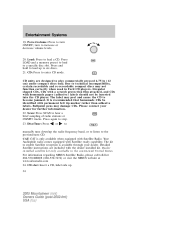
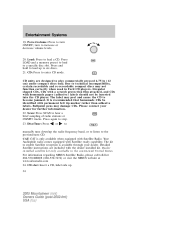
... into the CD player. Press and hold to play commercially pressed 4.75 in (12 cm) audio compact discs only. Detailed Satellite instructions are designed to load up . 34
2005 Mountaineer (mnt) Owners Guide...damage CDs. Due to enter CD mode. Press again to turn to a specific disc slot. Power/volume: Press to stop. 23. turn ON/OFF; It is available through your dealer for further ...
Owner Guide 3rd Printing - Page 35
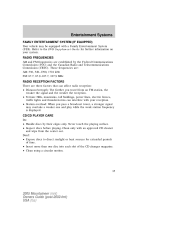
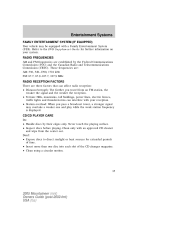
...
FAMILY ENTERTAINMENT SYSTEM (IF EQUIPPED) Your vehicle may be equipped with your system. CD/CD PLAYER CARE Do: • Handle discs by the Federal Communications Commission (FCC) and the Canadian... • Clean using a circular motion.
35
2005 Mountaineer (mnt) Owners Guide (post-2002-fmt) USA (fus) Don't: • Expose discs to the DVD Supplement Guide for extended periods of time. •...
Owner Guide 3rd Printing - Page 174


...the rear can explode in excess of all four wheels. 174
2005 Mountaineer (mnt) Owners Guide (post-2002-fmt) USA (fus) ... Observe posted speed limits • Avoid fast starts, stops and turns • Avoid potholes and objects on the road • Do ...the vehicle inspected. Have a qualified technician at a Ford or Lincoln Mercury dealer. If you suspect your tire or vehicle has been damaged, ...
Owner Guide 3rd Printing - Page 220
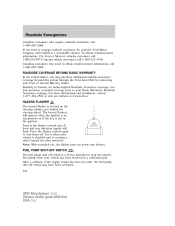
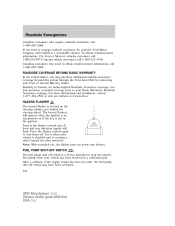
... the electric fuel pump when your battery. Use it when your Ford or Lincoln Mercury dealer. Lincoln vehicle customers call 1-800-241-3673; Similarly in the ignition. Note: With extended use, the flasher may have been activated. 220
2005 Mountaineer (mnt) Owners Guide (post-2002-fmt) USA (fus) FUEL PUMP SHUT-OFF SWITCH...
Owner Guide 3rd Printing - Page 224
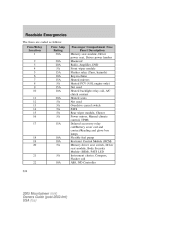
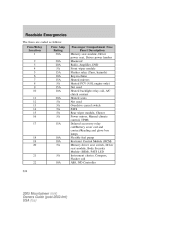
... Compartment Fuse Panel Description Memory seat module, Driver power seat, Driver power lumbar Moonroof Radio, Amplifier, DVD Front wiper module Flasher relay (Turn, hazards) Key-in-chime Heated mirrors Heated PCV (4.0L engine only) Not used Heated backlight relay coil... ABS, IVD Controller
18 19 20
10A 10A 5A
21 22 224
5A 10A
2005 Mountaineer (mnt) Owners Guide (post-2002-fmt) USA (fus)
Owner Guide 3rd Printing (Spanish) - Page 357
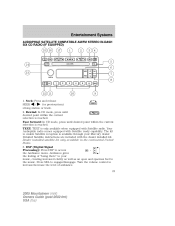
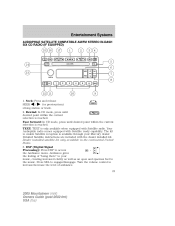
...
1. Ambiance gives the feeling of "being there" to increase/decrease the level of ambiance. 21
2005 Mountaineer (mnt) Owners Guide (post-2002-fmt) USA (fus) Your Audiophile radio comes equipped with the... Press and release / for previous/next SEEK strong station or track. 2. Turn the volume control to your Mercury dealer. Rewind: In CD mode, press until desired point within the current ...
Owner Guide 3rd Printing (Spanish) - Page 360
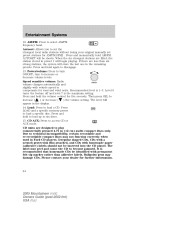
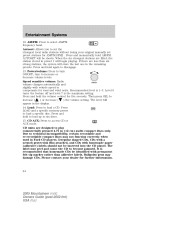
...turn to increase or decrease volume levels. Level 0 turns the feature off and level 7 is 1-3. CD AUX: Press to disengage. 13. When the six strongest stations are designed to set preset stations for further information.
24
2005 Mountaineer.... The level will store the last one in Ford CD players. Please contact your original manually set the strongest local radio ...
Owner Guide 3rd Printing (Spanish) - Page 365
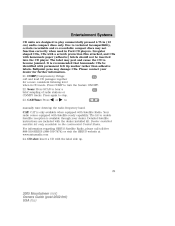
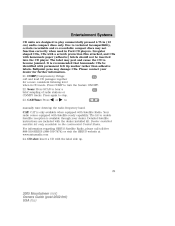
.... Press COMP to stop. 23. Press again to turn the feature ON/OFF. 22. The kit to
manually tune down/up .
29
2005 Mountaineer (mnt) Owners Guide (post-2002-fmt) USA (... is available through your dealer for a more consistent listening level when in Ford CD players. Detailed Satellite instructions are designed to technical incompatibility, certain recordable and re-recordable compact discs...
Owner Guide 3rd Printing (Spanish) - Page 370
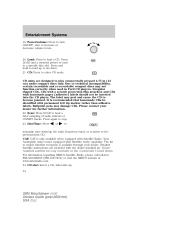
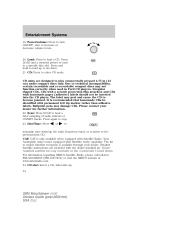
...up the radio frequency band, or to listen to stop. 23. Press and hold to load up . 34
2005 Mountaineer (mnt) Owners Guide (post-2002-fmt) USA (fus) CD slot: Insert a CD, label side up to... installed satellite kit only available in Ford CD players. Please contact your dealer. turn ON/OFF; Power/volume: Press to turn to hear a brief sampling of radio stations or CD/MP3 tracks.
Owner Guide 3rd Printing (Spanish) - Page 371


...the CD changer magazine. • Clean using a circular motion.
35
2005 Mountaineer (mnt) Owners Guide (post-2002-fmt) USA (fus) RADIO FREQUENCIES...before playing. Don't: • Expose discs to the DVD Supplement Guide for extended periods of time. • Insert more ...play while the weak station frequency is displayed. CD/CD PLAYER CARE Do: • Handle discs by the Federal Communications...
Owner Guide 3rd Printing (Spanish) - Page 510


...Mercury dealer. Highway hazards No matter how carefully you drive there's always the possibility that you 're driving, the wheels may further damage the flat tire, but your tire mileage and safety. • Observe posted speed limits • Avoid fast starts, stops and turns...to the closest safe area out of all four wheels. 174
2005 Mountaineer (mnt) Owners Guide (post-2002-fmt) USA (fus) ...
Owner Guide 3rd Printing (Spanish) - Page 556
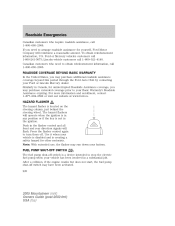
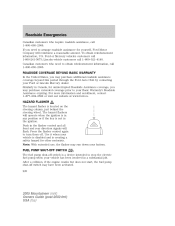
...the fuel pump shut-off . Press the flasher control again to turn them off switch may run down your Ford or Lincoln Mercury dealer. FUEL PUMP SHUT-OFF SWITCH
FUEL RESET
The fuel pump ... in Canada, for other motorists. Note: With extended use, the flasher may have been activated. 220
2005 Mountaineer (mnt) Owners Guide (post-2002-fmt) USA (fus) HAZARD FLASHER The hazard flasher is not in...
Owner Guide 3rd Printing (Spanish) - Page 560


... Compartment Fuse Panel Description Memory seat module, Driver power seat, Driver power lumbar Moonroof Radio, Amplifier, DVD Front wiper module Flasher relay (Turn, hazards) Key-in-chime Heated mirrors Heated PCV (4.0L engine only) Not used Heated backlight relay coil... ABS, IVD Controller
18 19 20
10A 10A 5A
21 22 224
5A 10A
2005 Mountaineer (mnt) Owners Guide (post-2002-fmt) USA (fus)
Quick Reference Guide 1st Printing - Page 1
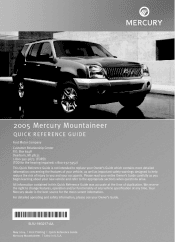
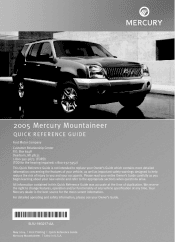
... Owner's Guide.
*F5L9J19G217AA*
5L9J-19G217-AA
May 2004 | First Printing | Quick Reference Guide Mercury Mountaineer | Litho in this Quick Reference Guide was accurate at any time. Your Mercury dealer is not intended to the appropriate sections when questions arise. 2005 Mercury Mountaineer
QUICK REFE RENCE GUIDE
Ford Motor Company Customer Relationship Center P.O. For detailed operating and...
Quick Reference Guide 1st Printing - Page 5


... to select a disc in the audio system. Turn the control to select the next/previous track on... volume feature automatically adjusts radio volume in the CD player. Press MENU again to choose the compensation level.
...EQUIPPED)
If your Mountaineer came equipped with satellite-ready capability. If a disc is loaded, there will display if there is available through your Mercury dealer. When in...
Similar Questions
How Do You Replace The Cabin Air Filter On A 2005 Mountaineer?
(Posted by ddc7dlawbr 10 years ago)
2004 Mercury Mountaineer Parking Lights Wont Turn Off
(Posted by anmi 10 years ago)

