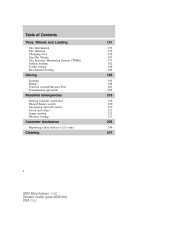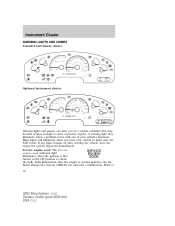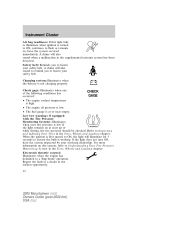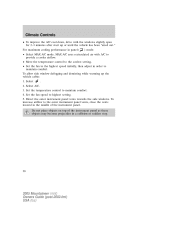2005 Mercury Mountaineer Support Question
Find answers below for this question about 2005 Mercury Mountaineer.Need a 2005 Mercury Mountaineer manual? We have 9 online manuals for this item!
Question posted by drbiswasharsf on July 31st, 2014
2005 Mountaineer Sel Wont Start
The person who posted this question about this Mercury automobile did not include a detailed explanation. Please use the "Request More Information" button to the right if more details would help you to answer this question.
Current Answers
Related Manual Pages
Similar Questions
How Do You Replace The Cabin Air Filter On A 2005 Mountaineer?
(Posted by ddc7dlawbr 10 years ago)
I Put A New Ignition Switch But It Wont Start How Do I Reset
i put a new ignition switch but it wont start how do i reset it i tried to start it but it just cran...
i put a new ignition switch but it wont start how do i reset it i tried to start it but it just cran...
(Posted by luisdgaf 10 years ago)
Mercury Mountaineer Making Rapid Clicking Noise And Wont Start
(Posted by kostatw 10 years ago)
I Have A 2000 Mercury Mountaineer That Wont Go Past 2nd Gear. I Have Checked Lin
i have a 2000 mercury mountaineer that wont go past 2nd gear. i have checked linkages and fluid. Do ...
i have a 2000 mercury mountaineer that wont go past 2nd gear. i have checked linkages and fluid. Do ...
(Posted by carrie10917 11 years ago)