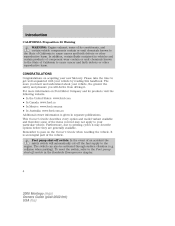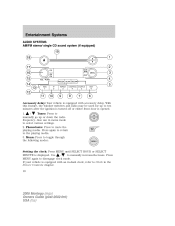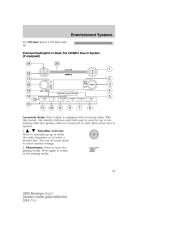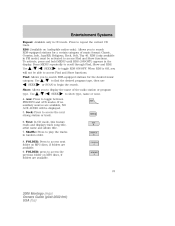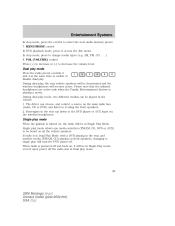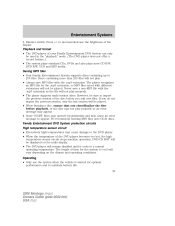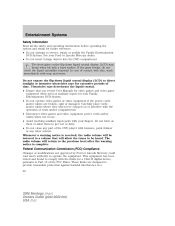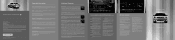2006 Mercury Montego Support Question
Find answers below for this question about 2006 Mercury Montego.Need a 2006 Mercury Montego manual? We have 7 online manuals for this item!
Question posted by watertrucker5568 on June 29th, 2020
Why won't the radio shut off?
The person who posted this question about this Mercury automobile did not include a detailed explanation. Please use the "Request More Information" button to the right if more details would help you to answer this question.
Current Answers
Related Manual Pages
Similar Questions
Annoying Chirping Sound From Interior Of The Car.
There is a double chirping sound that occurs every 60 seconds in the interior roof area. It reminds ...
There is a double chirping sound that occurs every 60 seconds in the interior roof area. It reminds ...
(Posted by wilmar66 8 years ago)
Does Radio Automatically Shut Off On Mercury Montego
(Posted by StThomlongnes 9 years ago)
How To Reset Fuel Pump Shut Off Switch Mercury Montego
(Posted by mikdogl 10 years ago)
Electrical Problem
My passenger side mirror started smoking (red smoke) while the car was running. When I turned the ca...
My passenger side mirror started smoking (red smoke) while the car was running. When I turned the ca...
(Posted by mikeroscoblue 11 years ago)