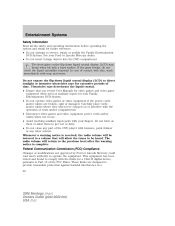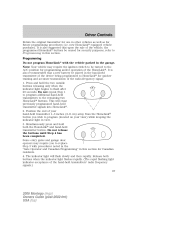2006 Mercury Montego Problems and Repair Information
Get Help and Support for Mercury

View All Support Options Below
Free 2006 Mercury Montego manuals!
Problems with 2006 Mercury Montego?
Ask a Question
Other Models
Free 2006 Mercury Montego manuals!
Problems with 2006 Mercury Montego?
Ask a Question
Other Models
Most Recent 2006 Mercury Montego Questions
Where Is The Aux Jack In The Car I Can't Find It?
(Posted by jackwasiniak 9 months ago)
There Is Water Leaking From In The Valley Pan Under The Intake How Can I Fix It
(Posted by kisow10 1 year ago)
Have A Good Battery And Brand New Alternator But The Charging System Still Is No
(Posted by powellfamily0420 1 year ago)
Where Is The Tcm Located On A 2006 Mercury Montego Preimer
(Posted by nana1113 1 year ago)
2006 Mercury Montego Videos
Popular 2006 Mercury Montego Manual Pages
2006 Mercury Montego Reviews
We have not received any reviews for the 2006 Mercury Montego yet.