2005 Mercury Montego Support Question
Find answers below for this question about 2005 Mercury Montego.Need a 2005 Mercury Montego manual? We have 6 online manuals for this item!
Question posted by brd55 on November 22nd, 2013
How Do You Set The Door Key Code On A 2007 Mercury Montego
The person who posted this question about this Mercury automobile did not include a detailed explanation. Please use the "Request More Information" button to the right if more details would help you to answer this question.
Current Answers
There are currently no answers that have been posted for this question.
Be the first to post an answer! Remember that you can earn up to 1,100 points for every answer you submit. The better the quality of your answer, the better chance it has to be accepted.
Be the first to post an answer! Remember that you can earn up to 1,100 points for every answer you submit. The better the quality of your answer, the better chance it has to be accepted.
Related Manual Pages
Owner's Manual - Page 13


... left or right turn and not turned off , contact your dealer as soon as possible. 13
2005 Montego (mgo) Owners Guide (post-2002-fmt) USA_English (fus) High beams: Illuminates when the high beam ... signal or the hazard lights are turned on , the ignition is off (the key is not in the ignition) and the driver's door is driven more than 1/2 mile (0.8 km). Anti-theft system: Flashes when the...
Owner's Manual - Page 46


... override can be used if the window movement is restricted in some way, for the driver's press the right side of the front doors are opened.
46
2005 Montego (mgo) Owners Guide (post-2002-fmt) USA_English (fus) To lock out all the window controls except for example, if there is released to...
Owner's Manual - Page 53
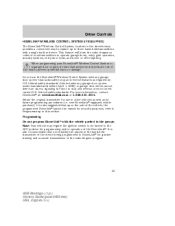
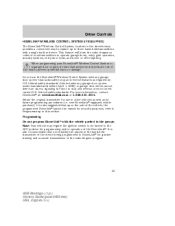
... . This feature will learn the radio frequency codes of the way to prevent potential harm or damage... garage. When programming your HomeLink Wireless Control System to a garage door or gate, be turned to the ACC position for programming and...quicker training and accurate transmission of the radio-frequency signal.
53
2005 Montego (mgo) Owners Guide (post-2002-fmt) USA_English (fus) Do not...
Owner's Manual - Page 54


..."learn " or "smart" button. (The name and color of a rolling code equipped device. 6. At the garage door opener receiver (motor-head unit) in this section for two seconds and then ...the hanging antenna wire is pressed and released. Some entry gates and garage door openers may vary by manufacturer.) 54
2005 Montego (mgo) Owners Guide (post-2002-fmt) USA_English (fus) Simultaneously press...
Owner's Manual - Page 55
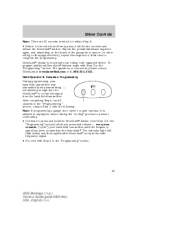
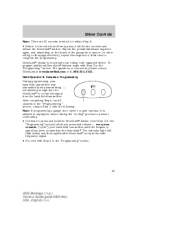
...press, hold /release sequence again, and, depending on the brand of the garage door opener (or other rolling code equipped device), repeat this sequence a third time to press and hold the HomeLink ...HomeLink button. Driver Controls
Note: There are 30 seconds in the "Programming" section.
55
2005 Montego (mgo) Owners Guide (post-2002-fmt) USA_English (fus) Repeat the press/hold for HomeLink to...
Owner's Manual - Page 59
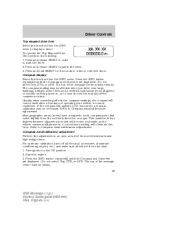
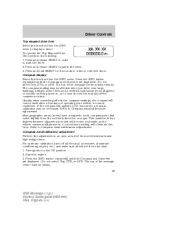
...). Refer to reset the timer. The top of the message center must be blank). 59
2005 Montego (mgo) Owners Guide (post-2002-fmt) USA_English (fus) Magnetic or metallic objects placed in normal conditions. A correct zone setting will become noticeable as the vehicle crosses multiple zones. Refer to the ON position. 2. The top...
Owner's Manual - Page 64
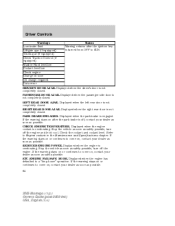
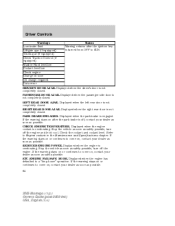
Displayed when the left rear door is engaged. Displayed when the park brake is not completely closed . If the warning stays on after the ignition key is off, contact your dealer as soon as ... level. Displayed when the engine is overheating. Stop the vehicle as soon as possible. 64
2005 Montego (mgo) Owners Guide (post-2002-fmt) USA_English (fus) Displayed when the engine has defaulted to...
Owner's Manual - Page 70


... on the remote entry transmitter.
This feature can be repeated. 70
2005 Montego (mgo) Owners Guide (post-2002-fmt) USA_English (fus) Always carry a spare key with you in case of the vehicle if your key is still in the ignition . POWER DOOR LOCKS Press control to help prevent you from any method, regardless of...
Owner's Manual - Page 71


... set , the rear doors cannot be opened from the inside the luggage compartment. 71
2005 Montego (mgo) Owners Guide (post-2002-fmt) USA_English (fus) INTERIOR LUGGAGE COMPARTMENT RELEASE Your vehicle is off . Place the key in the event they become locked inside . • The rear doors can be opened from the outside when the power door...
Owner's Manual - Page 75
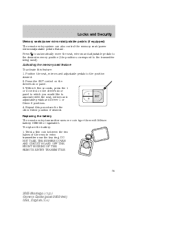
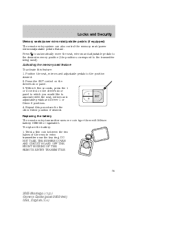
Press the SET control on the driver's door panel to which you would like to associate with the ...TAKE THE RUBBER COVER AND CIRCUIT BOARD OFF THE FRONT HOUSING OF THE REMOTE ENTRY TRANSMITTER.
75
2005 Montego (mgo) Owners Guide (post-2002-fmt) USA_English (fus) to automatically move the seat, mirrors and... of the remote entry transmitter near the key ring. To replace the battery: 1.
Owner's Manual - Page 78
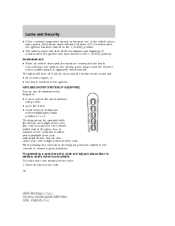
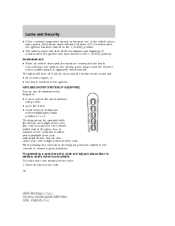
... : • lock or unlock the doors without using a key. • open the trunk. • recall memory seat/power mirrors/adjustable pedals positions 1 or 2. Enter the factory set 5-digit entry code; Locks and Security
• If the courtesy lamps were turned on the keypad, press the middle of the vehicle doors was opened, the battery saver...
Owner's Manual - Page 79
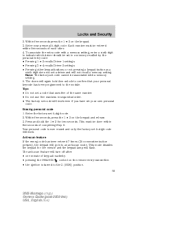
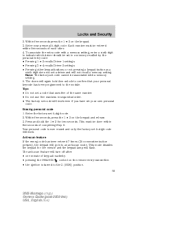
... been programmed to indicate which driver should be set in sequential order. • The factory set a driver and will work . Note: The factory-set code cannot be associated with a memory setting, enter a sixth digit to the module. Your personal code is turned to the 3 (RUN) position. 79
2005 Montego (mgo) Owners Guide (post-2002-fmt) USA_English (fus...
Owner's Manual - Page 80
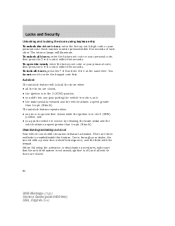
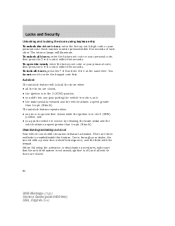
... and all the doors are closed .
80
2005 Montego (mgo) Owners Guide (post-2002-fmt) USA_English (fus) To open the trunk, enter the factory set code or your personal code, then press the...a speed greater than 5 mph (8 km/h). To lock all doors, enter the factory set 5-digit code or your personal code. Autolock The autolock feature will illuminate. Deactivating/activating autolock Your ...
Owner's Manual - Page 81
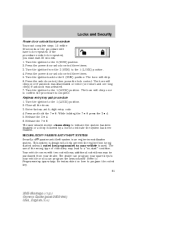
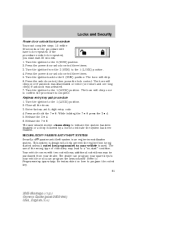
..., then press the lock control. Close all the doors. 3. While holding the 7 • 8 press the 3 • 4. 5. The use of the wrong type of coded key may be purchased from the 3 (RUN) to your dealer. Keyless entry key pad procedure 1. Turn the ignition to program the coded key. 81
2005 Montego (mgo) Owners Guide (post-2002-fmt) USA_English...
Owner's Manual - Page 82


...the keyless entry system keypad (if equipped) or the door lock cylinder (on vehicles equipped with the perimeter alarm system).
82
2005 Montego (mgo) Owners Guide (post-2002-fmt) USA_English ...(fus) Note: Large metallic objects, electronic devices that are used to purchase gasoline or similar items, or a second coded key on the same key...
Owner's Manual - Page 83
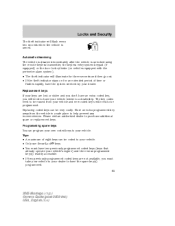
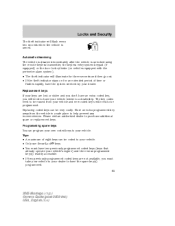
... (if equipped) or the door lock cylinder (on for an extended period of eight keys can be coded to your vehicle. • Only use SecuriLock keys. • You must have two previously programmed coded keys (keys that already operate your vehicle's engine) and the new unprogrammed key(s) readily accessible. • If two previously programmed coded keys are lost or stolen...
Owner's Manual - Page 86
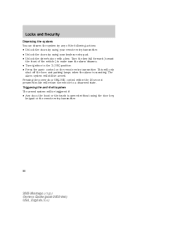
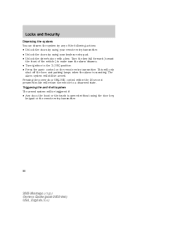
... off the horn and parking lamps when the alarm is opened without using your remote entry transmitter. • Unlock the doors by using the door key, keypad or the remote entry transmitter.
86
2005 Montego (mgo) Owners Guide (post-2002-fmt) USA_English (fus) This will return the vehicle to the 3 (ON) position. • Press...
Quick Reference Guide 1st Printing - Page 1
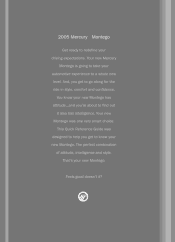
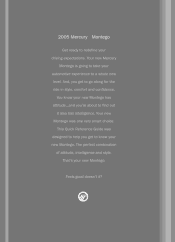
... attitude...and you're about to find out it ?
That's your automotive experience to a whole new level. 2005 Mercury | Montego
Get ready to redefine your new Montego. Feels good doesn't it also has intelligence. This Quick Reference Guide was one very smart choice. The perfect combination of attitude, intelligence and style. And, ...
Quick Reference Guide 1st Printing - Page 7


... concerning the features of your vehicle, as well as you and your Owner's Guide.
*F5T5J19G217AA*
5T5J-19G217-AA
May 2004 | First Printing | Quick Reference Guide Mercury Montego | Litho in this Quick Reference Guide was accurate at any vehicle specification at the time of any time. Please read your entire Owner's Guide carefully...
Quick Reference Guide 1st Printing - Page 9


...doors when your Owner's Guide. You can be used to set two positions for the driver's seat, power mirrors, and adjustable pedals (if equipped). Set...SET button (indicator will illuminate) then press the 1 or 2 button to set... of your remote transmitters is associated with Driver 1 and the other transmitter is in motion and meets a set... This memory setting can also ..., enter Customer Code 1 or ...
Similar Questions
How To Prigram Door Key Pad On 2007 Mercury Montego
(Posted by dae220027 9 years ago)
How Do I Get The Key Code On My 05 Mecury Montego
(Posted by esx2klo 10 years ago)
Where Is The Factory Key Code In A 2006 Mercury Montego Located
(Posted by DEladr 10 years ago)
How Do You Change The Code On Keyless Door Locks On 2006 Montego
(Posted by an87moz 10 years ago)

