2003 Mercury Grand Marquis Support Question
Find answers below for this question about 2003 Mercury Grand Marquis.Need a 2003 Mercury Grand Marquis manual? We have 5 online manuals for this item!
Question posted by darmalo on May 8th, 2014
Where Is The Radio Capacitor Located On 2003 Mercury Marquis
The person who posted this question about this Mercury automobile did not include a detailed explanation. Please use the "Request More Information" button to the right if more details would help you to answer this question.
Current Answers
There are currently no answers that have been posted for this question.
Be the first to post an answer! Remember that you can earn up to 1,100 points for every answer you submit. The better the quality of your answer, the better chance it has to be accepted.
Be the first to post an answer! Remember that you can earn up to 1,100 points for every answer you submit. The better the quality of your answer, the better chance it has to be accepted.
Related Manual Pages
Owner Guide 4th Printing - Page 4


... engine. collision when parking). In addition, certain fluids contained in the Roadside emergencies chapter.
4
2003 Grand Marquis (grn) Owners Guide (post-2002-fmt) USA English (fus) For more you know and ... the Fuel pump shut-off the fuel supply to get well acquainted with your new Mercury. This Owner's Guide describes every option and model variant available and therefore some of ...
Owner Guide 4th Printing - Page 24
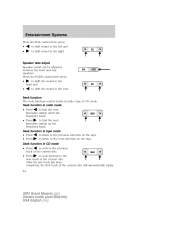
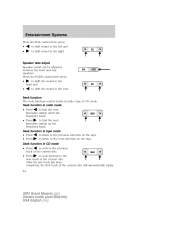
...function control works in CD mode to seek to the • Press next track of the current disc will automatically replay. 24
2003 Grand Marquis (grn) Owners Guide (post-2002-fmt) USA English (fus) to seek forward to the previous • Press track of ...; to shift the sound to the front and to shift the sound to the right. Seek function in radio mode to the next selection on the tape.
Owner Guide 4th Printing - Page 25
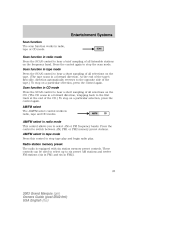
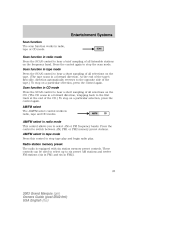
... to hear a brief sampling of the CD.) To stop tape play and begin radio play. Radio station memory preset The radio is equipped with six station memory preset controls. AM/FM select The AM/FM select... (six in FM1 and six in radio mode Press the SCAN control to switch between AM, FM1 or FM2 memory preset stations. Scan function in FM2).
25
2003 Grand Marquis (grn) Owners Guide (post-2002...
Owner Guide 4th Printing - Page 26


... six strong stations available on selecting a station. 3. Select the frequency band with different radio stations. When the first six strong stations are accessed in memory of the control you ...when you to your original manually set memory stations, press the AUTO control again.
26
2003 Grand Marquis (grn) Owners Guide (post-2002-fmt) USA English (fus) Entertainment Systems
Setting memory...
Owner Guide 4th Printing - Page 27
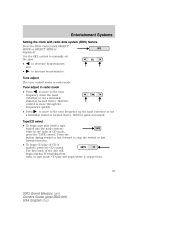
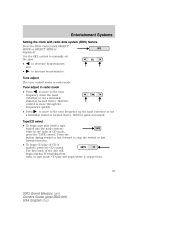
... fast forward to the next • Press frequency down the band (whether or not a listenable station is located there). If returning from radio or tape mode, CD play will begin where it stopped last.
27
2003 Grand Marquis (grn) Owners Guide (post-2002-fmt) USA English (fus) Hold for quick movement. Hold the control...
Owner Guide 4th Printing - Page 28
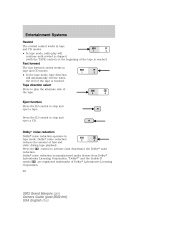
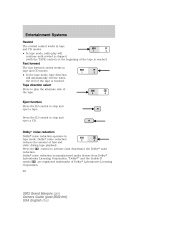
...Rewind The rewind control works in tape and CD modes. • In tape mode, radio play the alternate side of the tape. Fast forward The fast forward control works in... playback.
Dolby noise reduction reduces the amount of Dolby Laboratories Licensing Corporation. 28
2003 Grand Marquis (grn) Owners Guide (post-2002-fmt) USA English (fus) Dolbyா noise reduction Dolby...
Owner Guide 4th Printing - Page 34
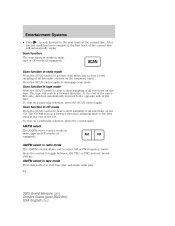
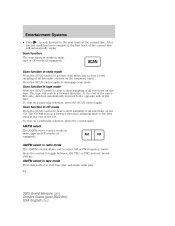
... function in CD mode Press the SCAN control to hear a short sampling of all selections on the tape. To stop tape play and begin radio play. 34
2003 Grand Marquis (grn) Owners Guide (post-2002-fmt) USA English (fus) Press the control to disengage scan mode. Scan function The scan function works in...
Owner Guide 4th Printing - Page 36
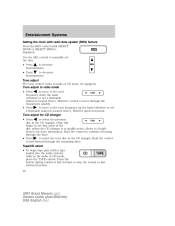
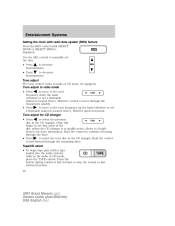
...unless the CD changer is RDS displayed. to stop the rewind or fast forward function. 36
SEL
2003 Grand Marquis (grn) Owners Guide (post-2002-fmt) USA English (fus) Hold the control to move to.... Tune adjust The tune control works in radio mode • Press to the next frequency up the band (whether or not • Press a listenable station is located there). Hold for CD changer to the ...
Owner Guide 4th Printing - Page 38
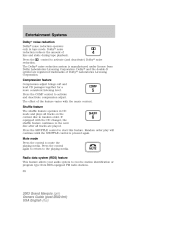
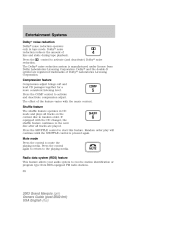
... deactivate) Dolby noise Press the reduction. Random order play will continue until the SHUFFLE control is manufactured under license from RDS-equipped FM radio stations. 38
2003 Grand Marquis (grn) Owners Guide (post-2002-fmt) USA English (fus) Press the control again to return to receive station identification or program type from...
Owner Guide 4th Printing - Page 50


... - The A/C 50
2003 Grand Marquis (grn) Owners Guide ...(post-2002-fmt) USA English (fus) To return to automatic fan operation, press Automatic/AUTO. The A/C compressor will reduce undesirable odors from the radio station broadcasts. OFF
AUTOMATIC
FLR • DEF
DEF
LO
Manual override controls The manual override controls allow you to locations...
Owner Guide 4th Printing - Page 82


..., does not meet current U.S. It is also suggested that people and objects are out of the radio-frequency signal. 82
2003 Grand Marquis (grn) Owners Guide (post-2002-fmt) USA English (fus) This feature will learn the radio frequency codes of the control. Note: Some vehicles may seriously hurt themselves. federal safety standards (this...
Owner Guide 4th Printing - Page 83


...your overhead console) while keeping the red light in the garage, locate the "learn " or "smart" button. (The name and ...the HomeLink button you to program additional hand-held transmitters' radio frequency signals.) 5. Do not release the buttons until step 4... gates and garage door openers may vary by manufacturer.) 83
2003 Grand Marquis (grn) Owners Guide (post-2002-fmt) USA English (...
Owner Guide 4th Printing - Page 90


... mode, press the Transmission Control Switch again. Driver Controls
If your vehicle is located on the driver's door trim panel and can be operated at any time. The...has become increasingly important in vehicle communications systems, telematics devices and portable two-way radios. 90
2003 Grand Marquis (grn) Owners Guide (post-2002-fmt) USA English (fus) Mobile Communications ...
Owner Guide 4th Printing - Page 141


...attached to tilt the child seat from any Ford or Lincoln-Mercury dealer. They snap onto the LATCH lower anchors in a crash greatly increases.
141
2003 Grand Marquis (grn) Owners Guide (post-2002-fmt) USA English ... the front of the rear seat between the cushion and seat back. The LATCH anchors are located at no charge from side to expose the anchor and make it . Check to see if...
Owner Guide 4th Printing - Page 162


...located on top of vehicle breakdown, approaching danger, etc. Canadian customers who require roadside assistance, call 1-800-665-2006. FUEL PUMP SHUT-OFF SWITCH
FUEL RESET
The fuel pump shut-off switch may have been activated. 162
2003 Grand Marquis (grn) Owners Guide (post-2002-fmt) USA English (fus)
Ford or Mercury...a device intended to your Ford or Lincoln Mercury dealer.
Owner Guide 4th Printing - Page 165


... 3 2 12 11 1 28 10 29 19 31
The fuses are coded as follows. Fuse/Relay Location 1 2 3 4 5 6 Fuse Amp Rating 15A 5A 7.5A 10A - 15A Passenger Compartment Fuse ...radio Powertrain Control Module (PCM) power relay, Coil-on plugs, Radio noise capacitor, Passive Anti-Theft System (PATS) Transmission range sensor Rear window defrost, Heated mirrors
7 8
10A 25A
9 10
5A 10A
165
2003 Grand Marquis...
Owner Guide 4th Printing - Page 166


Roadside Emergencies
Fuse/Relay Location 11 12 13 14 15 Fuse Amp Rating 5A 15A 5A 10A 15A Passenger Compartment Fuse Panel Description Traction control indicator relay (ABS w/traction control only) Multi-function switch for turn/hazard lamps Radio Anti-lock Brake ...28 29
7.5A - 15A - 15A 20A 15A 10A 15A 10A 25A 20A* -
166
2003 Grand Marquis (grn) Owners Guide (post-2002-fmt) USA English (fus)
Owner Guide 4th Printing - Page 182


...ford.ca In order to help you service your Ford or Lincoln Mercury vehicle, please have the following information available when contacting a Customer ...name of the dealer and the city where the dealership is located • The year and make of your vehicle needs service... may wish to contact the Dispute Settlement Board (U.S.). 182
2003 Grand Marquis (grn) Owners Guide (post-2002-fmt) USA English ...
Quick Reference Guide 2nd Printing - Page 1
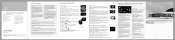
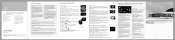
.... Press SCAN to the next frequency down the radio band, press the left arrow for the previous ...located on your engine may have blown. press the control to restart your vehicle, your instrument cluster) displays important vehicle information through a constant monitor of vehicle systems. Trip A and Trip B:This system registers the miles of vehicle control.
2003 MERCURY GRAND MARQUIS...
Quick Reference Guide 2nd Printing - Page 2


...SET ACCEL; In radio mode, press MEM/NEXT to select a preset station from you to select airflow locations and fan speed...gearshift lever.
2003 GRAND MARQUIS
Thank you with a columnshift transmission, press the Transmission Control Switch located on with your...have your vehicle is the normal driving position for choosing Mercury Grand Marquis. Overdrive: Overdrive "On" ("Off" switch not-...
Similar Questions
2003 Marquis Emergency Brake Light When Brakes Pressed Hard
(Posted by qwsdnxXDe 10 years ago)
What Fuse Is For Radio On 96 Grand Marquis
(Posted by Amsmasx 10 years ago)
Where Is In Cap Filter Located On A 2003 Grand Marquis Mercury
(Posted by sziden 10 years ago)
Where Is The Breaker Panel Located On The 2003 Grand Marquis?
I need to know where the panel is located along with which breaker goes to the wind shield wiper mot...
I need to know where the panel is located along with which breaker goes to the wind shield wiper mot...
(Posted by Glaser 11 years ago)

