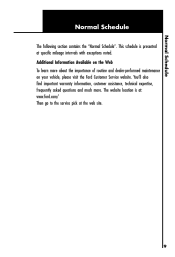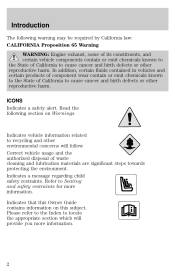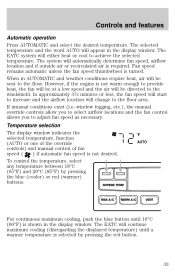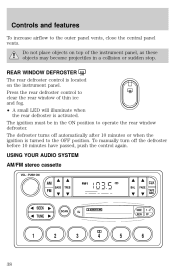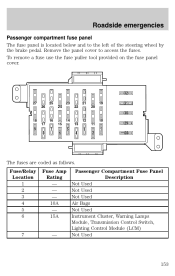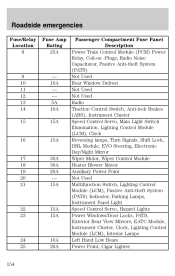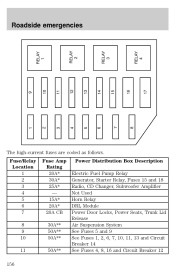2001 Mercury Grand Marquis Support Question
Find answers below for this question about 2001 Mercury Grand Marquis.Need a 2001 Mercury Grand Marquis manual? We have 3 online manuals for this item!
Question posted by Anonymous-82165 on November 3rd, 2012
Where Is The Radio Fuse Located
The person who posted this question about this Mercury automobile did not include a detailed explanation. Please use the "Request More Information" button to the right if more details would help you to answer this question.
Current Answers
Related Manual Pages
Similar Questions
Where Is The Tail Light Fuse Located On A 2004 Mercury Grand Marquis?
Rear tail lights wont turn on but brake lights and turn lights work just fine?
Rear tail lights wont turn on but brake lights and turn lights work just fine?
(Posted by neoneyez 8 years ago)
Which Fuse Turns Off Radio In Grand Marquis 2001
(Posted by richelefDana 9 years ago)
Auxiliary Power Point Fuse Location?
I own a 2006 Mercury Grand Marquis and the auxiliary power point has no power in the passenger compa...
I own a 2006 Mercury Grand Marquis and the auxiliary power point has no power in the passenger compa...
(Posted by ffon5740 9 years ago)
Location Of Fuse
lighter fuse went out. which fuse is it. i also changed the air filter but it still jas s little has...
lighter fuse went out. which fuse is it. i also changed the air filter but it still jas s little has...
(Posted by tessiabrent 11 years ago)
What Fuse Is For The Interior Lite
What fuse is for the interior lite
What fuse is for the interior lite
(Posted by gilwalker1973 11 years ago)