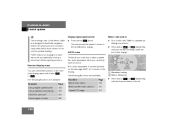2005 Mercedes E-Class Support Question
Find answers below for this question about 2005 Mercedes E-Class.Need a 2005 Mercedes E-Class manual? We have 1 online manual for this item!
Question posted by sonyvan on May 20th, 2013
Navigation System
I have a 2005 E500 with navi but the map is wayyyy!!!! off as I drive. At the bottom of the screen I do not see any satellite activity and when I press the "RPT" button a voice message is indicating that the "Navigation System is not Active"
Any clues????
PS , The factory DVD from 2005 is installed
Current Answers
Related Manual Pages
Similar Questions
How Much For A Tuneup On A Mercedes Benz 2005 E 500
(Posted by benneper 9 years ago)
How Do I Know What Command Nav I Have In My 2005 E500 Benz
(Posted by Imposri 9 years ago)
How Do You Reset The Head Unit On A 05 E500
I am having trouble accessing the MAP, and SERV buttons. The convienience functions have stop workin...
I am having trouble accessing the MAP, and SERV buttons. The convienience functions have stop workin...
(Posted by anjelm3 10 years ago)
2004 E500 Central Locking Button Will Not Lock Vehicle, Key Fob Or Key In Cyl.
I Can Not Lock Vehicle With Central Locking Switch But I Can Unlock Vehicle With Switch, I Also Can ...
I Can Not Lock Vehicle With Central Locking Switch But I Can Unlock Vehicle With Switch, I Also Can ...
(Posted by TOMMYLEWIS38 10 years ago)
My Command Console On My 2004 E500 Mercedes Is Showing Navigation Device Unavail
My navigation device is showing unavailable on the console in my 2004 E500 mercedes
My navigation device is showing unavailable on the console in my 2004 E500 mercedes
(Posted by jgregory8 11 years ago)