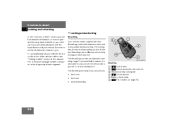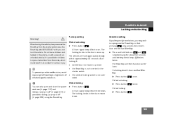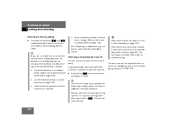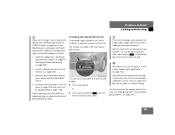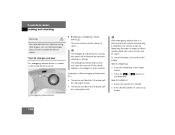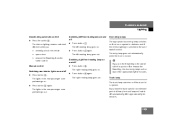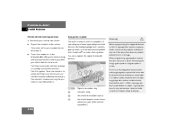2004 Mercedes E-Class Support Question
Find answers below for this question about 2004 Mercedes E-Class.Need a 2004 Mercedes E-Class manual? We have 1 online manual for this item!
Question posted by TOMMYLEWIS38 on August 22nd, 2013
2004 E500 Central Locking Button Will Not Lock Vehicle, Key Fob Or Key In Cyl.
I Can Not Lock Vehicle With Central Locking Switch But I Can Unlock Vehicle With Switch, I Also Can Not Lock Vehicle With Key In The Drivers Door Or With The Key Fob . I Don't Have A Good Wiring Diagram Of The Complete Central Locking System. There Are No Central Locking Faults Found In Vehicle.
Current Answers
Related Manual Pages
Similar Questions
When I Try Too Use The Navgation System In My 2004 E500 Mercedes Benz It Say
device unaviable
device unaviable
(Posted by nicolLeAn 9 years ago)
Mercedes 2001 E320 Will Not Allow You To Lock Keys
(Posted by phachec 9 years ago)
How Will Tire Width Affect Performance On A 2004 Mercedes Benz E500?
(Posted by prMGray 10 years ago)
My Command Console On My 2004 E500 Mercedes Is Showing Navigation Device Unavail
My navigation device is showing unavailable on the console in my 2004 E500 mercedes
My navigation device is showing unavailable on the console in my 2004 E500 mercedes
(Posted by jgregory8 11 years ago)
Alarm Goes Off On 2001 E320 W210 When Car Locked
Started going off at night , progressed and now goes off as soon as lock button pressed. Disable se...
Started going off at night , progressed and now goes off as soon as lock button pressed. Disable se...
(Posted by askjamesandsons 11 years ago)