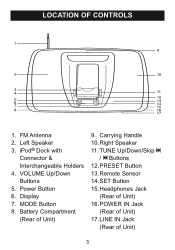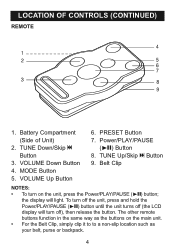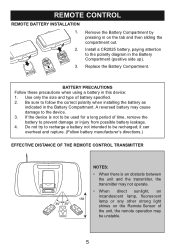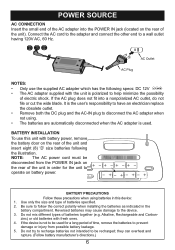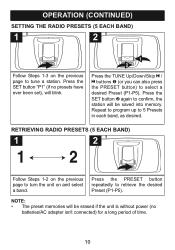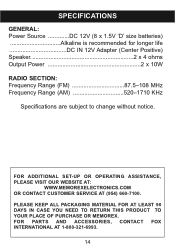Memorex Mi3005BLK Support Question
Find answers below for this question about Memorex Mi3005BLK - iMove Boombox.Need a Memorex Mi3005BLK manual? We have 1 online manual for this item!
Question posted by poobabe06 on December 24th, 2010
My Battery Light Keeps Blinking On My Mi3005
everytime i plug it in the battery blinks and then it shuts off.
Current Answers
Related Memorex Mi3005BLK Manual Pages
Similar Questions
Why Is Mp3851blk Boombox Cd Player Manual Come Up As Mp3851sp?
I am trying to get the 2012 Memorex MP3851BLK Boombox CD Player manual, but when I click on that, wh...
I am trying to get the 2012 Memorex MP3851BLK Boombox CD Player manual, but when I click on that, wh...
(Posted by sburhoop 9 years ago)
I Cant Get It To Play My I Pod Music
hello i just bought a Memorex Mi3005BLK iMove Boombox for iPod and i just cant get it to play my i p...
hello i just bought a Memorex Mi3005BLK iMove Boombox for iPod and i just cant get it to play my i p...
(Posted by cassi898 12 years ago)
Unit Won't Turn On.
I have the unit plugged into a wall outlet, but it won't come on. The power cord has the green light...
I have the unit plugged into a wall outlet, but it won't come on. The power cord has the green light...
(Posted by jggrobe 13 years ago)