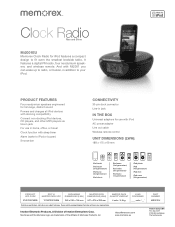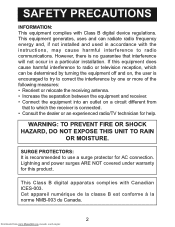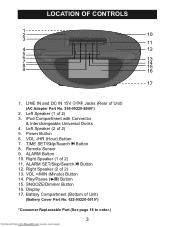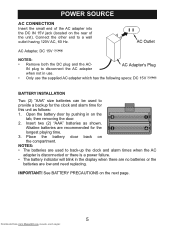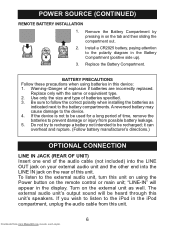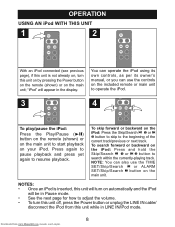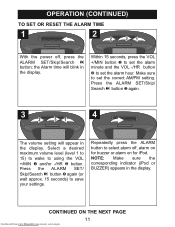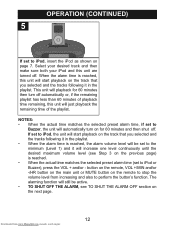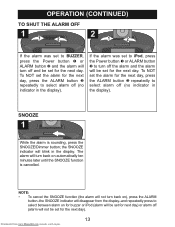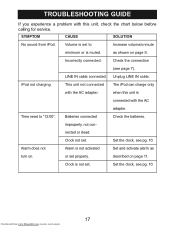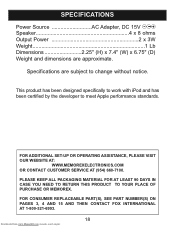Memorex Mi2001 Support Question
Find answers below for this question about Memorex Mi2001.Need a Memorex Mi2001 manual? We have 2 online manuals for this item!
Question posted by nwjoyner on November 4th, 2012
Memorex Mi2001 Alarm
How do I turn on/off the alarm on the Memorex Mi2001?
Current Answers
Related Memorex Mi2001 Manual Pages
Similar Questions
Need To Purchase (2) Accessories For Memorex Product, Model# Mi2001.
Need part# 295-05220-E000 (AC Adapter) and part# 239-04358-E000 (remote control) for Memorex Alarm C...
Need part# 295-05220-E000 (AC Adapter) and part# 239-04358-E000 (remote control) for Memorex Alarm C...
(Posted by rk10s17309 9 years ago)
Instructions On How To Set The Alarm On The Memorex Mi2001
(Posted by asboladyhe 9 years ago)
My Mi2001 Display Light Won't Come On. Help!
The display ligbt on my mi2001 alarm clock/ ipod player went out during a storm last night. Everythi...
The display ligbt on my mi2001 alarm clock/ ipod player went out during a storm last night. Everythi...
(Posted by lilscout1 12 years ago)
Cant Transfer Music To It Windows Dosent Recognize The Mp3 Player
cant transfer music and the drivers on it dosent seem to work
cant transfer music and the drivers on it dosent seem to work
(Posted by evverardo 12 years ago)