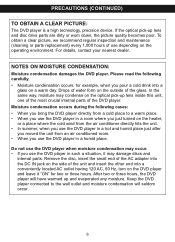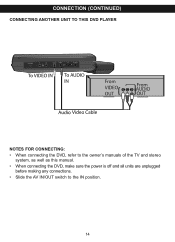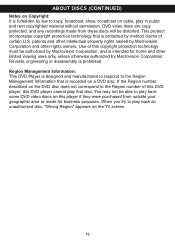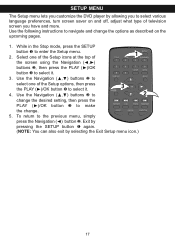Memorex MVDP1088 Support Question
Find answers below for this question about Memorex MVDP1088 - DVD Player - 8.4.Need a Memorex MVDP1088 manual? We have 2 online manuals for this item!
Question posted by bayoulady777 on June 23rd, 2010
Memorex Mvdp1088
Is there a reset button on the MVDP1088? When I turn it on it does not come on.
Current Answers
Related Memorex MVDP1088 Manual Pages
Similar Questions
Memorex Dvd Player Model Mvd2601blk
Won't play DVDs keeps saying No Disk
Won't play DVDs keeps saying No Disk
(Posted by dixiespence77 8 years ago)
When I Put Dvd In Just Shows Loading But Never Plays And After A While Stops And
(Posted by Anonymous-47764 12 years ago)
Memorex 2016 Black Dvd Player
what 5 didget code is used to program the 2016 black memorex dvd player to a comcast 3 device remote...
what 5 didget code is used to program the 2016 black memorex dvd player to a comcast 3 device remote...
(Posted by Anonymous-23422 13 years ago)
Disk Door Won't Close Tight
The disc door will not close tight enough and the dvd will not play unless you press down on the lid...
The disc door will not close tight enough and the dvd will not play unless you press down on the lid...
(Posted by crisnern 13 years ago)
Mini Dvd Player Saying Wrong Disc
Why does my dvd player say wrong disc every time i try to play a dvd. and how do i fix it. my memore...
Why does my dvd player say wrong disc every time i try to play a dvd. and how do i fix it. my memore...
(Posted by katebau 13 years ago)