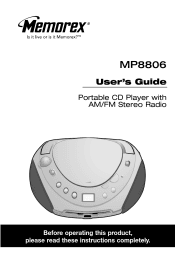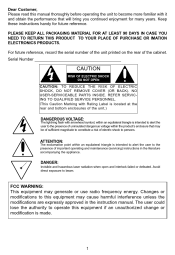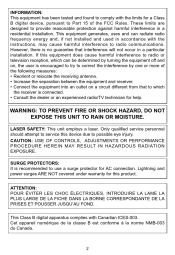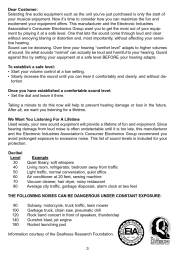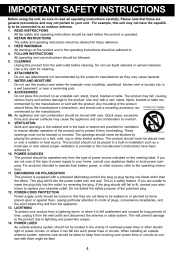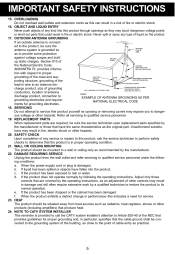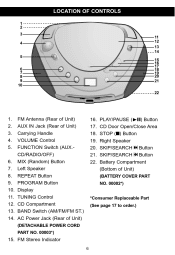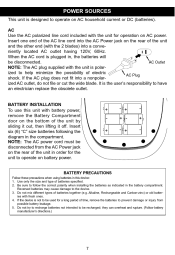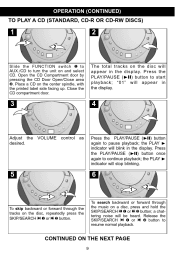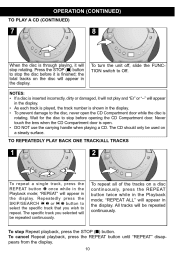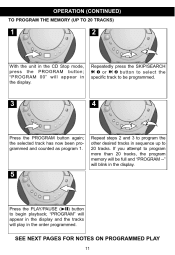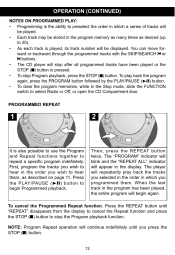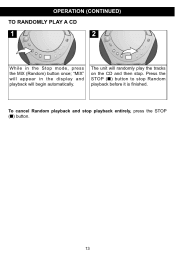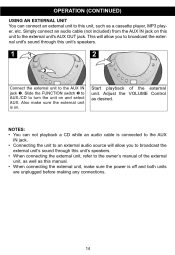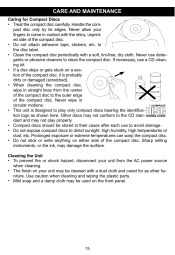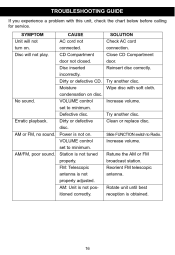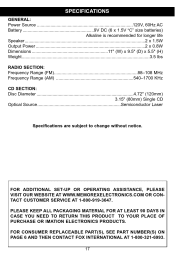Memorex MP8806 Support Question
Find answers below for this question about Memorex MP8806 - Portable cd Boombox.Need a Memorex MP8806 manual? We have 1 online manual for this item!
Question posted by vickiprusha on June 6th, 2011
How Do You Use The Player With Batteries
The person who posted this question about this Memorex product did not include a detailed explanation. Please use the "Request More Information" button to the right if more details would help you to answer this question.
Current Answers
Answer #1: Posted by kcmjr on June 6th, 2011 4:06 PM
There is no user guide available that I can find but other people have noted that you can use double A batteries with the player. I would assume there is a door on the bottom somewhere but I have been unable to locate an image to verify.
Licenses & Certifications: Microsoft, Cisco, VMware, Novell, FCC RF & Amateur Radio licensed.
Related Memorex MP8806 Manual Pages
Similar Questions
Memorex Cd Boombox With Am/fm Ned How To On Turning On. No Power Button
(Posted by englisheastc 10 years ago)
Memorex Portable Cd Player Model Mp8806 -how Can I Get A New Cord?
(Posted by debralathrop 11 years ago)
Where's The Headphone Jack?
I have a Memorex MP8806 CD Boombox that I remember hooking the headphoneoutput to a stereo amplifier...
I have a Memorex MP8806 CD Boombox that I remember hooking the headphoneoutput to a stereo amplifier...
(Posted by dmmcwethy 13 years ago)
Cd Player Won't Work
The CD player in my memorex MP8806 boom box stopped working. First the track display got weak then t...
The CD player in my memorex MP8806 boom box stopped working. First the track display got weak then t...
(Posted by loriwerdebaugh 13 years ago)