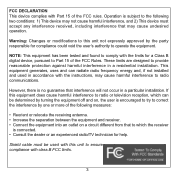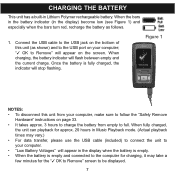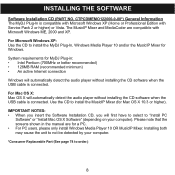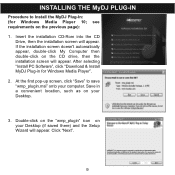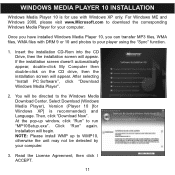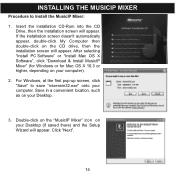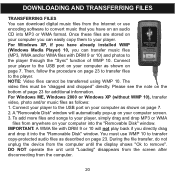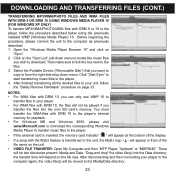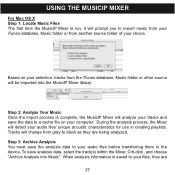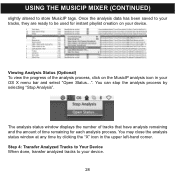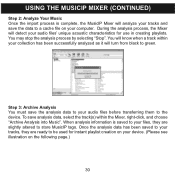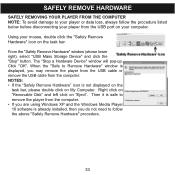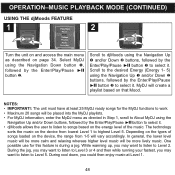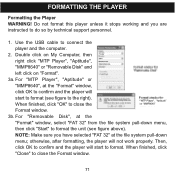Memorex MMP8640 Support Question
Find answers below for this question about Memorex MMP8640 - 4 GB Digital Player.Need a Memorex MMP8640 manual? We have 1 online manual for this item!
Question posted by fawadgamboa on September 11th, 2012
My Pc Does Not Recognize The Usb Device
The person who posted this question about this Memorex product did not include a detailed explanation. Please use the "Request More Information" button to the right if more details would help you to answer this question.
Current Answers
Related Memorex MMP8640 Manual Pages
Similar Questions
Windows 10 Doesn't Recognize Mmp9008
could there be a driver that is missing because mmp9008 does not seem to be recognized when plugged ...
could there be a driver that is missing because mmp9008 does not seem to be recognized when plugged ...
(Posted by tupperose 3 years ago)
Mmp8567 Will Not Communicate With Mac
I am running OS 10.4.11 on my Imac and have been unable to get my Memorex MMP8567 MP3 player to appe...
I am running OS 10.4.11 on my Imac and have been unable to get my Memorex MMP8567 MP3 player to appe...
(Posted by stvweatherford 8 years ago)
Manual For Mmp8001 Device
(Posted by bturndahl 12 years ago)
Cant Transfer Music To It Windows Dosent Recognize The Mp3 Player
cant transfer music and the drivers on it dosent seem to work
cant transfer music and the drivers on it dosent seem to work
(Posted by evverardo 12 years ago)
I Can't Connect With Usb
I tried to connect to USB, it doesn't recognoce, It's similar without conexion. How I can verify the...
I tried to connect to USB, it doesn't recognoce, It's similar without conexion. How I can verify the...
(Posted by oscarok23 14 years ago)