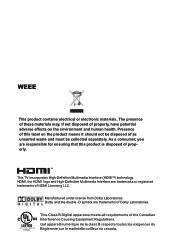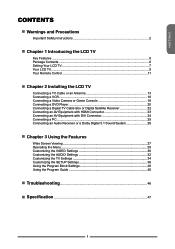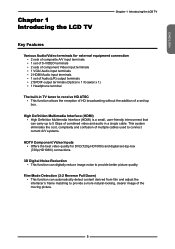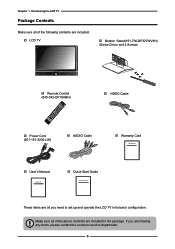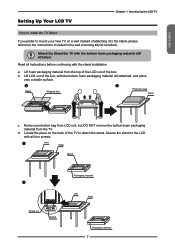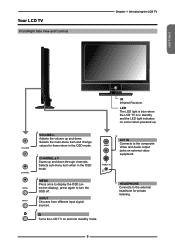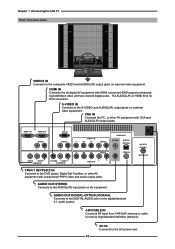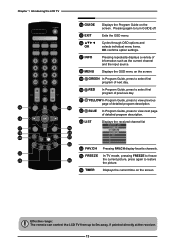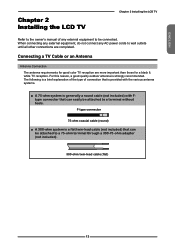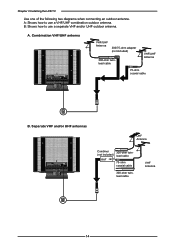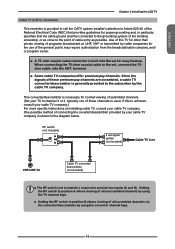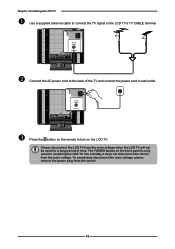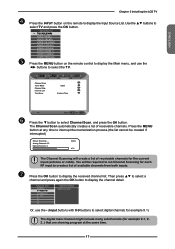Memorex MLT3221 Support Question
Find answers below for this question about Memorex MLT3221 - 32" LCD TV.Need a Memorex MLT3221 manual? We have 2 online manuals for this item!
Question posted by timoxa560 on September 20th, 2011
****dont Shoving The Blu Lite On Tv And Whats The Adamter To Pover***
MY TV IS NAT WORKING I DONT NOW BUT I HEWE THE QUSTION WHAT IT COOD BE AND WWHAT POWER LITE ITS THER REGYLAR WITH 250 V OR SAMTHIK ESL PLEZZ HALEP NTHENKS
Current Answers
Related Memorex MLT3221 Manual Pages
Similar Questions
My Mlt3221 Memorex Tv Has No Picture
When I power up my MLT3221 TV the Memorex logo screen appears for a second or two then goes to black...
When I power up my MLT3221 TV the Memorex logo screen appears for a second or two then goes to black...
(Posted by Anonymous-156070 8 years ago)
Remote For Spongebob Tv
I have a spongebobsquarepants tv.It looks like the picture above modle#nlt9151-SB.where or what kind...
I have a spongebobsquarepants tv.It looks like the picture above modle#nlt9151-SB.where or what kind...
(Posted by pussiekatt00 10 years ago)
Memorex Mlt3221 - 32' Lcd Tv Problems
when I turn on the tv: the picture goes the screen goes black and the back sizzling and smell s...
when I turn on the tv: the picture goes the screen goes black and the back sizzling and smell s...
(Posted by bcruzmarrero 11 years ago)
Tv Will Not Turn On
We moved the TV upstairs a few months ago and all of the sudden, the TV turned off and will not turn...
We moved the TV upstairs a few months ago and all of the sudden, the TV turned off and will not turn...
(Posted by paigekb810 12 years ago)