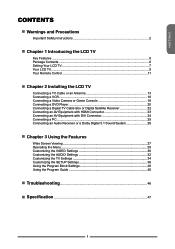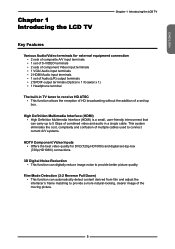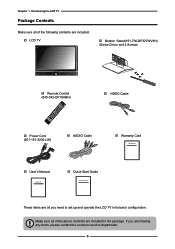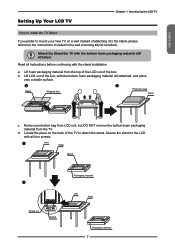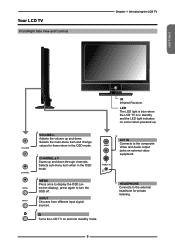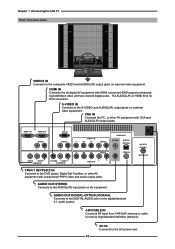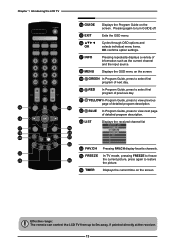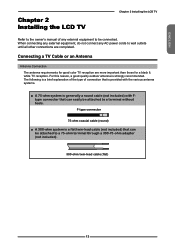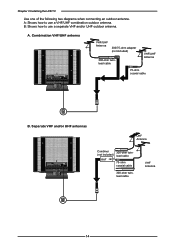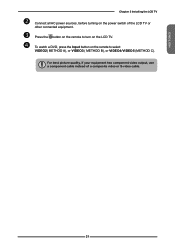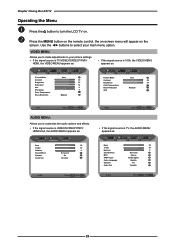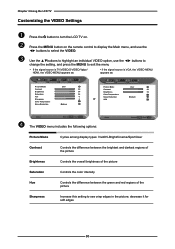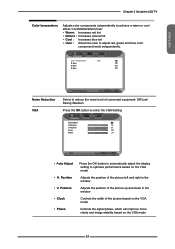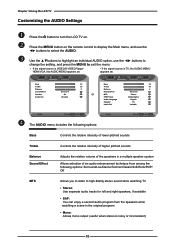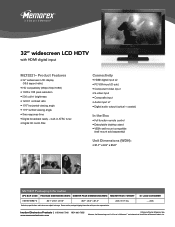Memorex MLT3221 Support Question
Find answers below for this question about Memorex MLT3221 - 32" LCD TV.Need a Memorex MLT3221 manual? We have 2 online manuals for this item!
Question posted by Anonymous-156070 on November 29th, 2015
My Mlt3221 Memorex Tv Has No Picture
When I power up my MLT3221 TV the Memorex logo screen appears for a second or two then goes to black. Is there a DIY fix?
Current Answers
Answer #1: Posted by waelsaidani1 on November 29th, 2015 12:50 PM
Hello refer here for help: http://www.justanswer.com/tv-repair/7d9oj-32-memorex-tv-model-mlt3221-picture-went-out.html#re.v/378/
Related Memorex MLT3221 Manual Pages
Similar Questions
No Picture On My Memorex Mlt3221 Tv
When I power up my Memorex MLT3221 the "Memorex" LOGO appears but immediately the screen goes to bla...
When I power up my Memorex MLT3221 the "Memorex" LOGO appears but immediately the screen goes to bla...
(Posted by Anonymous-156070 8 years ago)
Memorex Mlt3221 Tv, Gets No Power. Fuse By Power Cord Ok. What Can It Be
(Posted by fcj27 8 years ago)
Memorex Mlt3221 - 32' Lcd Tv Problems
when I turn on the tv: the picture goes the screen goes black and the back sizzling and smell s...
when I turn on the tv: the picture goes the screen goes black and the back sizzling and smell s...
(Posted by bcruzmarrero 11 years ago)
Pc Monitor
I want to use this as a pc monitor, using windows xp, goes all the way to power up, xp screen, then ...
I want to use this as a pc monitor, using windows xp, goes all the way to power up, xp screen, then ...
(Posted by harleed95 12 years ago)
32 Inch Mlt3221 Tv Smoked And Went Blank
(Posted by alpegram 12 years ago)