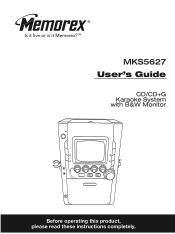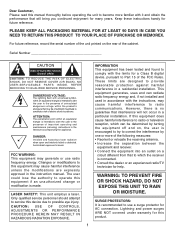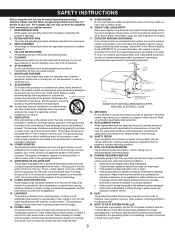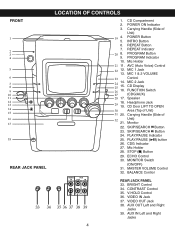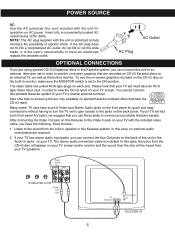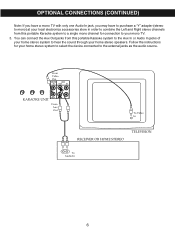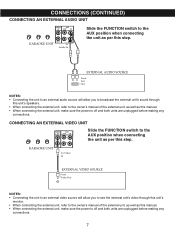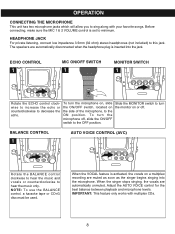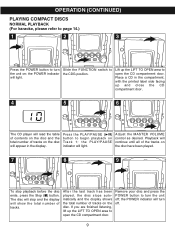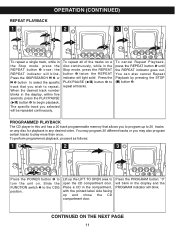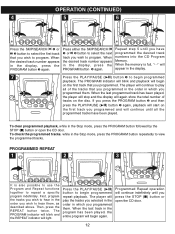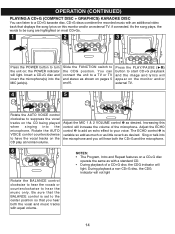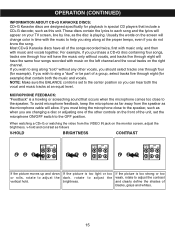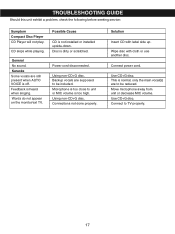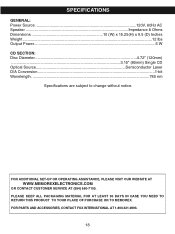Memorex MKS5627 Support Question
Find answers below for this question about Memorex MKS5627 - All-in-one Karaoke Home Entertainment System.Need a Memorex MKS5627 manual? We have 1 online manual for this item!
Question posted by theney1204 on May 21st, 2011
Memorex Karaoke Recorder; Model Mks 7001. The Cd Tray Will Stay Closed Long Eno
The person who posted this question about this Memorex product did not include a detailed explanation. Please use the "Request More Information" button to the right if more details would help you to answer this question.
Current Answers
Related Memorex MKS5627 Manual Pages
Similar Questions
Memorex Mks8503 - Cd G Karaoke What's It Worth?? New Or Used??
Memorex MKS8503 - CD+G Karaoke w/5" B&W MonitorWhat's it worth?? New or Used?? Thank u Michelle
Memorex MKS8503 - CD+G Karaoke w/5" B&W MonitorWhat's it worth?? New or Used?? Thank u Michelle
(Posted by alwaysdreaminshell 4 years ago)
How Do You Get The Words To Show Up On Your Memorex Cd & Graphics Karaoke
machine
machine
(Posted by jeswinky 9 years ago)
I Have A Memorex Phono Cd Da Recorder Cassette Am Fm Stereo Radio
I need instructions on how to record an album to a cd
I need instructions on how to record an album to a cd
(Posted by vhoward05 12 years ago)
Where Can I Get Sing Along Tapes Or Cd's For Model 8503?
(Posted by faypearson82 12 years ago)
Mks-ss1 Singstand Home Karaoke System, Do This Also Work With I-phone
mks-ss1 singstand home karaoke system, do this work with i-phone?
mks-ss1 singstand home karaoke system, do this work with i-phone?
(Posted by anahiramirez 12 years ago)