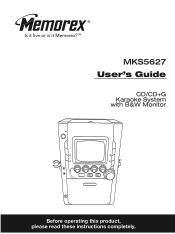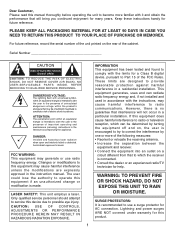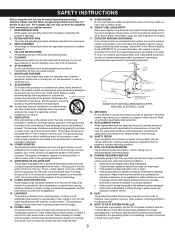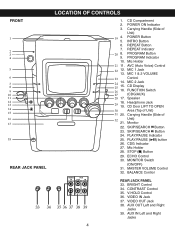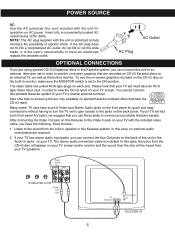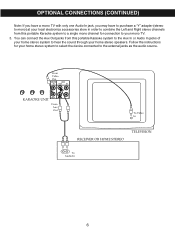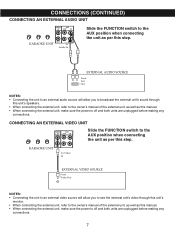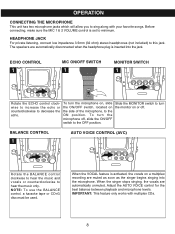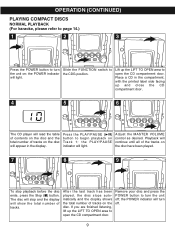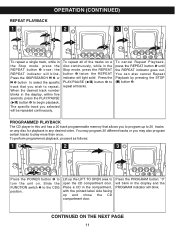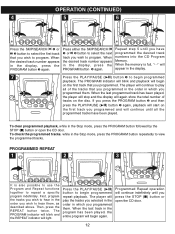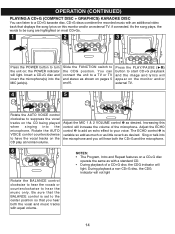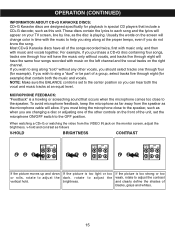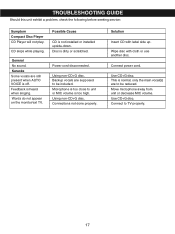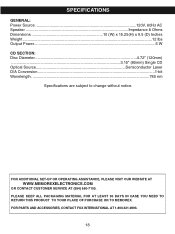Memorex MKS5627 Support Question
Find answers below for this question about Memorex MKS5627 - All-in-one Karaoke Home Entertainment System.Need a Memorex MKS5627 manual? We have 1 online manual for this item!
Question posted by vhoward05 on March 7th, 2012
I Have A Memorex Phono Cd Da Recorder Cassette Am Fm Stereo Radio
I need instructions on how to record an album to a cd
Current Answers
Related Memorex MKS5627 Manual Pages
Similar Questions
Memorex Mks8503 - Cd G Karaoke What's It Worth?? New Or Used??
Memorex MKS8503 - CD+G Karaoke w/5" B&W MonitorWhat's it worth?? New or Used?? Thank u Michelle
Memorex MKS8503 - CD+G Karaoke w/5" B&W MonitorWhat's it worth?? New or Used?? Thank u Michelle
(Posted by alwaysdreaminshell 4 years ago)
How Do You Get The Words To Show Up On Your Memorex Cd & Graphics Karaoke
machine
machine
(Posted by jeswinky 9 years ago)
Where Can I Get Sing Along Tapes Or Cd's For Model 8503?
(Posted by faypearson82 12 years ago)