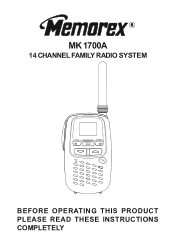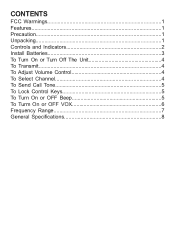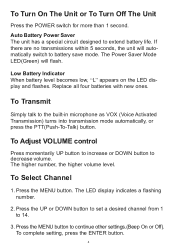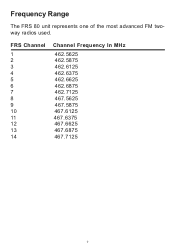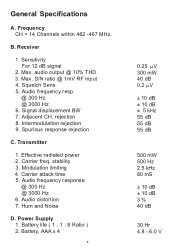Memorex MK1700 Support Question
Find answers below for this question about Memorex MK1700.Need a Memorex MK1700 manual? We have 1 online manual for this item!
Question posted by Anonymous-16693 on July 10th, 2010
Receiving Icon Siginal Will Not Turn Off
We have the memorex mk1700 family radios and have found that the receiving icon will not turn off. This results in constant static. How can we turn off this icon and make the static stop?
Current Answers
Related Memorex MK1700 Manual Pages
Similar Questions
My Memorex Mmp8001 Won't Turn On
It won't turn on, even though I just charged it!
It won't turn on, even though I just charged it!
(Posted by jimochi02 3 years ago)
Can You Turn The Radio On Without Batteries
Can u turn the radio on without batteries
Can u turn the radio on without batteries
(Posted by Anonymous-104749 11 years ago)
How Do I Turn The Alarm Off On My 4203bk Memorex Clock Radio
(Posted by wendyzippi 12 years ago)
Radio Won't Turn On, Can't Change The Time, Ipod Charges But That's About It
(Posted by Rexache 13 years ago)
My Unit Will Light Up And Charge My Ipod Touch, But Will Not Turn On To Play.
the unit is getting power, but will not play any function it offers.
the unit is getting power, but will not play any function it offers.
(Posted by mandamarie71188 13 years ago)