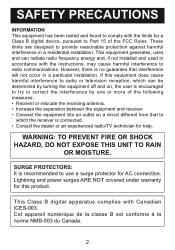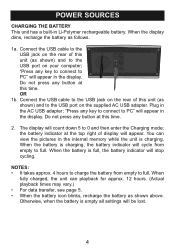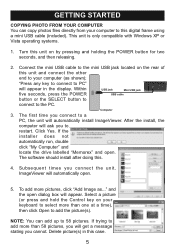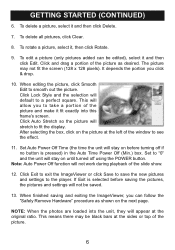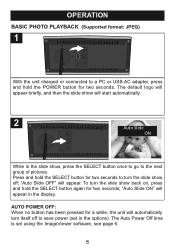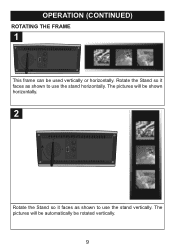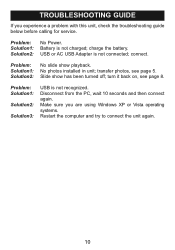Memorex MDF0153 Support Question
Find answers below for this question about Memorex MDF0153 - 1.5IN Trio Series Digital Photo Frame.Need a Memorex MDF0153 manual? We have 1 online manual for this item!
Question posted by sue1065 on July 15th, 2019
I Have A Memorex Mdf0153 - 1.5in Trio Series Digital Photo Frame
Will it work with Windows 10?
Current Answers
Answer #1: Posted by Odin on July 16th, 2019 10:23 AM
It will not. (Sorry.) To inquire about a possible upgrade, use the contact information at https://www.contacthelp.com/memorex/customer-service.
Hope this is useful. Please don't forget to click the Accept This Answer button if you do accept it. My aim is to provide reliable helpful answers, not just a lot of them. See https://www.helpowl.com/profile/Odin.
Related Memorex MDF0153 Manual Pages
Similar Questions
Sir,.my Son Has Gifted Me Memorex Mdf1061-wls Digital Photo Frame,but Unfortunat
Dear sir.My son has gifted me Memorex digital photo frame model no memorex mdf 1061-wils.but unfortu...
Dear sir.My son has gifted me Memorex digital photo frame model no memorex mdf 1061-wils.but unfortu...
(Posted by Vkrewoo 7 years ago)
Digital Photo Frame With Model# Mdf-0153
Hi dear, I have a digital photo frame with model# MDF-0153.I lost catalogue of my photo album, and f...
Hi dear, I have a digital photo frame with model# MDF-0153.I lost catalogue of my photo album, and f...
(Posted by ali85681 8 years ago)
Hello I Have This Digital Photo Frame And Love It And It Just Quit Working
it has been working just fine and all of a sudden just black no pictures and seems no power source
it has been working just fine and all of a sudden just black no pictures and seems no power source
(Posted by leenancywilliams 9 years ago)
Operating System Windows 7
is there any way to get the frame to work with windows 7 operating system?
is there any way to get the frame to work with windows 7 operating system?
(Posted by myleemichael 12 years ago)
My Digital Picture Frame Was Working Fine And Now Wont Turn On. Whats Wrong?
I have a memorex digital photo frame model number: MDF0712C. It was working fine and then it randoml...
I have a memorex digital photo frame model number: MDF0712C. It was working fine and then it randoml...
(Posted by karliepaige 13 years ago)