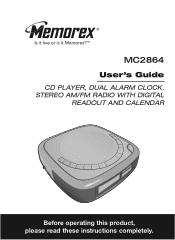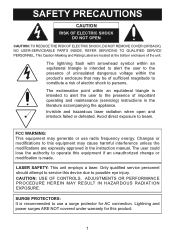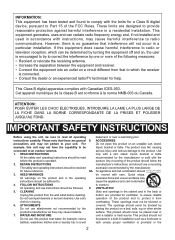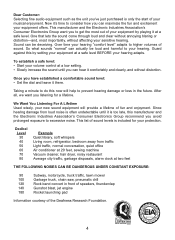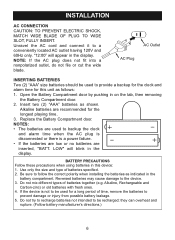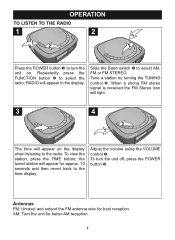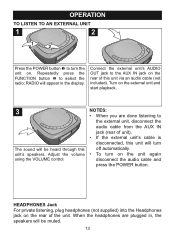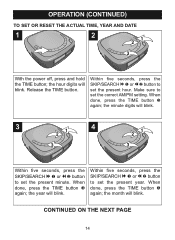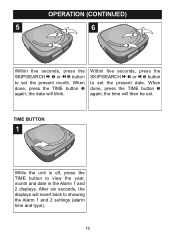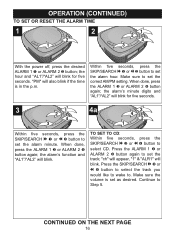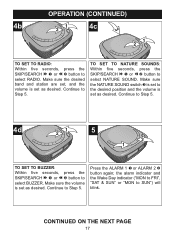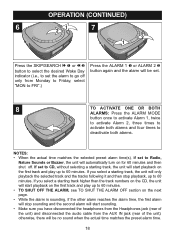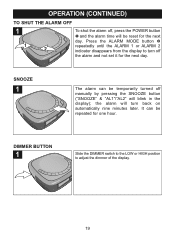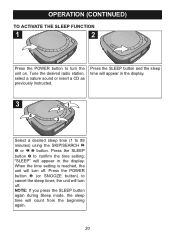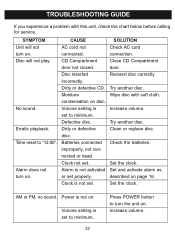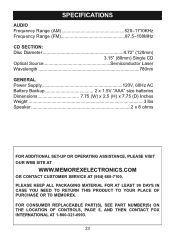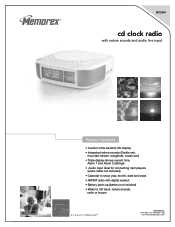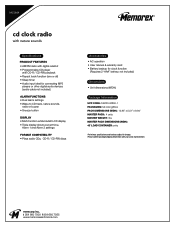Memorex MC2864 Support Question
Find answers below for this question about Memorex MC2864.Need a Memorex MC2864 manual? We have 2 online manuals for this item!
Question posted by anthonywayne on March 17th, 2012
How Do I Set My Rise And Shine To Awaken Me With C D Music Rather Than The Buzze
The person who posted this question about this Memorex product did not include a detailed explanation. Please use the "Request More Information" button to the right if more details would help you to answer this question.
Current Answers
Related Memorex MC2864 Manual Pages
Similar Questions
How To Set/change Time
how do I set or change time on memorex model Mi4004b
how do I set or change time on memorex model Mi4004b
(Posted by katkat43 10 months ago)
My Clock Will Not Keep The Correct Time Once It's Set, Loses About 30 Min/hr.
My MC7101 works perfectly except once the time/clock is set for the current hour and minutes, it con...
My MC7101 works perfectly except once the time/clock is set for the current hour and minutes, it con...
(Posted by czitzloff 12 years ago)