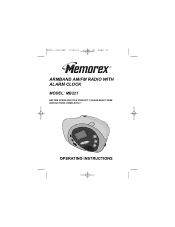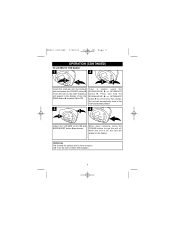Memorex MB221 Support Question
Find answers below for this question about Memorex MB221 - 2xtreme Digital AM/FM Radio.Need a Memorex MB221 manual? We have 1 online manual for this item!
Question posted by jamarrs on February 26th, 2013
Import Music From An Ipad
Can I import and play music from an iPad1 to my Memorex 2xtreme radio?
Current Answers
Related Memorex MB221 Manual Pages
Similar Questions
I Have A Memorex Model Mx4137 Cd Micro System Am/fm Radio.it Come On And Light U
but I get no sound or anything It just cut off by itself.then turn it back on It light up but go off...
but I get no sound or anything It just cut off by itself.then turn it back on It light up but go off...
(Posted by ernestsykes917 3 years ago)
How Do I Remove The Back Cover On The 2xtreme Compact Disc.
(Posted by Anonymous-134320 10 years ago)
Need Manual For Memorex 2xtreme Am/fm Radio Casette Player.
(Posted by LesleeJackowski 10 years ago)
Cant Transfer Music To It Windows Dosent Recognize The Mp3 Player
cant transfer music and the drivers on it dosent seem to work
cant transfer music and the drivers on it dosent seem to work
(Posted by evverardo 12 years ago)
Poor Reception
I am unable to receive any FM signals and very limited AM signals on new MB221 radio. Please advise ...
I am unable to receive any FM signals and very limited AM signals on new MB221 radio. Please advise ...
(Posted by maiello1 13 years ago)