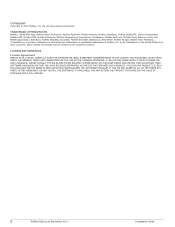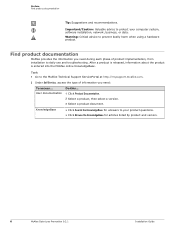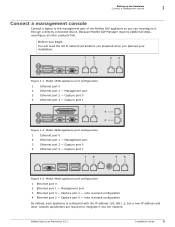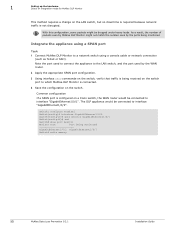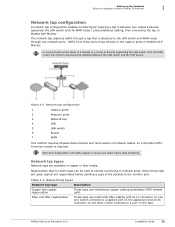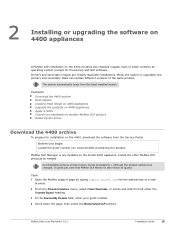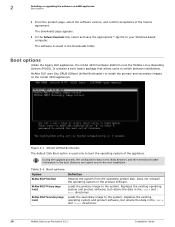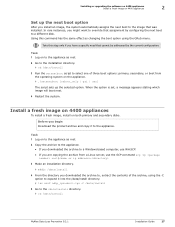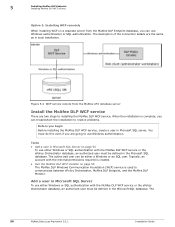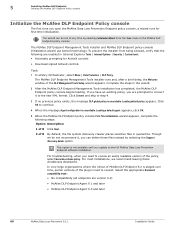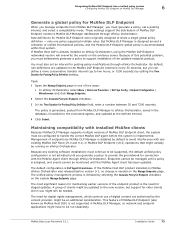McAfee DTP-1650-MGRA Support Question
Find answers below for this question about McAfee DTP-1650-MGRA - Network DLP Manager 1650 Appliance.Need a McAfee DTP-1650-MGRA manual? We have 1 online manual for this item!
Question posted by briancoxon1953 on April 1st, 2015
Hello, Earlier Today Between Noon And 1.00pm I Was Talking To Melinda Who Was He
Current Answers
Answer #1: Posted by BusterDoogen on April 1st, 2015 9:56 AM
Go to this page for installation guidance or video.
Go to this page to enter your grant number & download your product. If there's any problem I suggest you call McAfee CS @ 888-847-8766 for assistance.
I hope this is helpful to you!
Please respond to my effort to provide you with the best possible solution by using the "Acceptable Solution" and/or the "Helpful" buttons when the answer has proven to be helpful. Please feel free to submit further info for your question, if a solution was not provided. I appreciate the opportunity to serve you!
Related McAfee DTP-1650-MGRA Manual Pages
McAfee Knowledge Base Results
We have determined that the information below may contain an answer to this question. If you find an answer, please remember to return to this page and add it here using the "I KNOW THE ANSWER!" button above. It's that easy to earn points!-
What is the McAfee Auto-Renewal program?
... to the credit card on how to expiration, you decide later that is the McAfee Auto-Renewal program? McAfee VirusScan, Personal Firewall, Privacy Service, Internet Security Suite and SpamKiller software are subscription products. These include VirusScan Plus , PC Protection Plus Internet Security Suite Total Protection , and Wireless Protection An explanation of McAfee customers indicated... -
McAfee consumer product compatibility with Microsoft Windows 7
... problem only in the Download / Install column beside the product you that has not upgraded to 9.11 or later If you have a CD with Download Manager version 3.11 or later. Previous versions of older versions is blocked after Windows 7 is not supported. A flag indicating that this issue, and possible... -
How do I know if my new McAfee software is installed and working?
... your McAfee software. Additional information My account shows my subscription expired How do I know if my new McAfee software is black. Affected Suites: Affected Applications: Total Protection Internet Security Suite PC Protection Plus VirusScan Plus Internet Security Personal Firewall Plus Anti-Spam Windows Vista N/A After your McAfee software has been installed, it will be listed in...
Similar Questions
How do I download this product
I went to www.mcafee.com/samsclub-tpm3 and tried to download using the product key code. I have been...
I have product key for Total Protection. When I log in to the McAfee account and try to download pro...