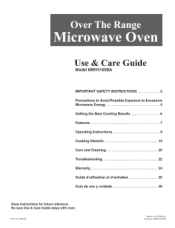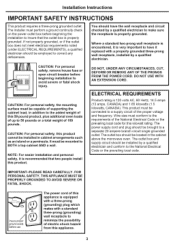Maytag MMV5165BAW Support Question
Find answers below for this question about Maytag MMV5165BAW - 1.6 cu. Ft. Microwave.Need a Maytag MMV5165BAW manual? We have 2 online manuals for this item!
Question posted by poppajerry on August 28th, 2013
Maytag Mmv5165baw Keeps Blowing Fuse When Start Is Pressed.
Proper power to unit. When fuse replaced all seems normal. I can set the clock and program a session, but when I press Start there is a momentary noise and microwave goes blank. The fuse has blown again.
Current Answers
Related Maytag MMV5165BAW Manual Pages
Maytag Knowledge Base Results
We have determined that the information below may contain an answer to this question. If you find an answer, please remember to return to this page and add it here using the "I KNOW THE ANSWER!" button above. It's that easy to earn points!-
Washer will not fill - Front-load Epic® washer
... a fuse has blown and replace it was in this is at the lowest 6-o'clock position. Reinstall hoses, turn off the water and remove inlet hoses from front to back and side to see if a household circuit breaker or Ground Fault Circuit Interrupt (GFCI) outlet has tripped. Is Control Locked status light on the water. Press... -
Washer will not fill or start - Bravos washer with agitator
... will not properly operate with a cycle selection. Was the lid left closed during certain cycles. Has a cycle been selected, but Start has not been selected and held for up with only one second? Wash smaller loads. Is there oversudsing? Is the power cord plugged into a grounded 3 prong outlet. Has a household fuse blown, or... -
Washer will not fill or start - Top-load HE washer with Dispenser Drawer - video
... the load, and resume adding water. Is there power at the plug? Product Recall Information Display shows an error code - Turn on ? You will hear a click, the basket will make a slight turn on , allow water to continue. Check to see if a fuse has blown and replace it, if necessary. If the problem continues...
Similar Questions
Dimensions?
(Posted by markleiman01 11 months ago)
Maytag Microwave Mmv4205ba Runs,no Heat,'hvt' Fuse Blows(there Are 2 Fuses)
Maytag MMV4205BA Ran, no heat and "HVT" fuse blows very quickly (there are two fuses) Replaced short...
Maytag MMV4205BA Ran, no heat and "HVT" fuse blows very quickly (there are two fuses) Replaced short...
(Posted by cpeter5 9 years ago)
Where Are Fuses In Mmv4203dw00
(Posted by kmillironeagle 11 years ago)
Keypad Enter/start Button Not Working
(Posted by Anonymous-66097 11 years ago)