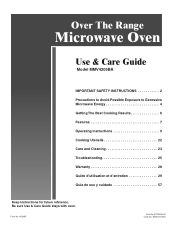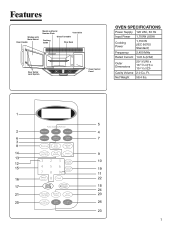Maytag MMV4205BAS Support Question
Find answers below for this question about Maytag MMV4205BAS - 2.0 cu. Ft. Microwave Oven.Need a Maytag MMV4205BAS manual? We have 1 online manual for this item!
Question posted by Anonymous-20272 on December 7th, 2010
My Timer Alert Does Not Work Anymore Should I Replace The Pcb Assembly?
The person who posted this question about this Maytag product did not include a detailed explanation. Please use the "Request More Information" button to the right if more details would help you to answer this question.
Current Answers
Related Maytag MMV4205BAS Manual Pages
Maytag Knowledge Base Results
We have determined that the information below may contain an answer to this question. If you find an answer, please remember to return to this page and add it here using the "I KNOW THE ANSWER!" button above. It's that easy to earn points!-
Door opens in the wrong direction - Top freezer
... Graphic may be reversed if door swing is needed , call customer service. If a service technician is reversed. Replace the refrigerator door. Assemble the parts for the door while the hinges are working . See Top Hinge graphic above . Plug in place. Do not depend on the door magnets to the hinge holes... -
My gas oven won't operate
... hold Start for 5 seconds. Repeat to release air from the display. My gas oven won't operate My gas oven won't operate. On some models, is locked, only the Accusimmer ® , Clock Set, Oven Light (on some models) and Timer pads will function. A single tone will sound, and "Loc" will disappear from the... -
Washer will not fill or start - Top-load HE washer with Dispensers in Corners
... turned on . Check to see if a fuse has blown and replace it was in the washer, select the Rapid Wash cycle. ...starting - To run properly, the washer should seem low because this washer work differently than the washer provides. For best results, determine load size ... washer will not start if the timer is normal and necessary for the load size. Load-sensing Energy ...
Similar Questions
Light On Control Panel Doesn't Work.
Light on control panel of microwave doesn't work. Can't read any information, including the clock th...
Light on control panel of microwave doesn't work. Can't read any information, including the clock th...
(Posted by wlkchrflly 5 years ago)
Need To Replace Microwave. It Is Part Of A Built In Wall Oven.
The microwave is part of a wall oven. It was installed in 2006. I need to replace the microwave and ...
The microwave is part of a wall oven. It was installed in 2006. I need to replace the microwave and ...
(Posted by donnahenning 7 years ago)
Using The Timer And Microwave At The Same Time.
When I have the timer on the microwave set (for timing something in my oven) and then go to use the ...
When I have the timer on the microwave set (for timing something in my oven) and then go to use the ...
(Posted by JSCrisp65 8 years ago)
Maytag Mmv4205bas Replaced Fuses, Microwave Worked For A Couple Secs And Quit
I took down our microwave, and replaced the 2 front fuses. Then put it back up after testing it on t...
I took down our microwave, and replaced the 2 front fuses. Then put it back up after testing it on t...
(Posted by luludalray 11 years ago)
Where Is The Fuse Located And How Hard Is It To Replace
(Posted by mmt1119 13 years ago)