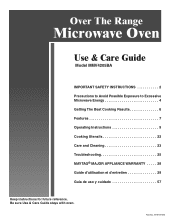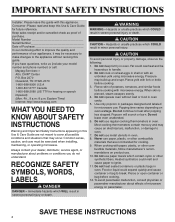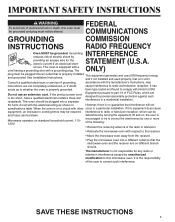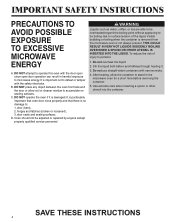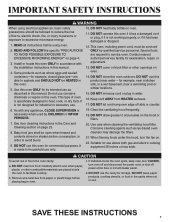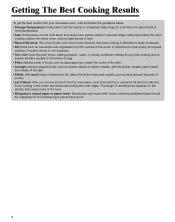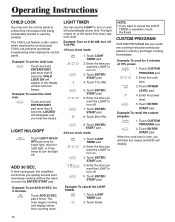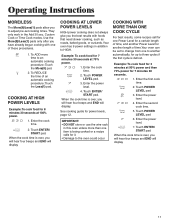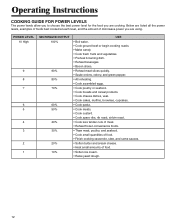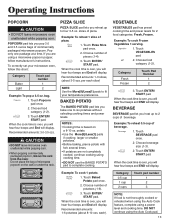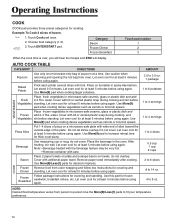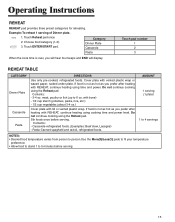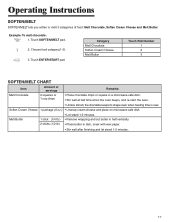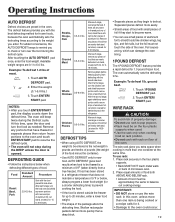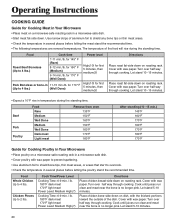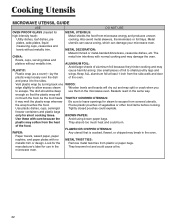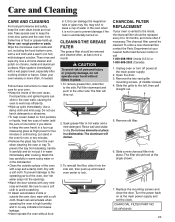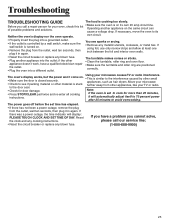Maytag MMV4205BAB Support Question
Find answers below for this question about Maytag MMV4205BAB - 2.0 cu. Ft. Microwave.Need a Maytag MMV4205BAB manual? We have 1 online manual for this item!
Question posted by fordguy772015 on March 7th, 2017
Microwave Trip The Breaker. Reset And Push To Start. Extremely Loud Bussing Noi
Turned off real quick. Suggestions as to what is wrong please.Leroy
Current Answers
Related Maytag MMV4205BAB Manual Pages
Maytag Knowledge Base Results
We have determined that the information below may contain an answer to this question. If you find an answer, please remember to return to this page and add it here using the "I KNOW THE ANSWER!" button above. It's that easy to earn points!-
Food characteristics and cooking results - Microwave oven
... FAQs Knowledgebase search tips Best cooking results - Starting temperature Room temperature foods will heat faster than refrigerated foods, and refrigerated foods will cook more quickly than larger pieces, and uniformly shaped foods cook more evenly than frozen foods. Microwave oven Setting the microwave timer Microwave Product Recall Information Control setup and changing default... -
Control setup and changing default settings - Microwave oven
...Touch number 1 pad. Example: To change the default values of your microwave. FAQs Knowledgebase search tips Setting the microwave timer Product Recall Information Best cooking results - Microwave oven Changing the default settings on a microwave oven. Touch Control Setup pad. Microwave oven Microwave Food characteristics and cooking results - You can change weight mode (from lbs... -
Clearing a jammed disposer
...foods. Allow the motor to quickly and quietly grind a greater ...push the red reset button on the dishes in my disposer? Today's food waste disposers take advantage of the disposer (see Figure B). Turn the wall switch to remove foreign object(s). However, even with your zip code below. If the motor remains inoperative, check the service panel for tripped breaker...
Similar Questions
Maytag Mmv4205bab - Microwave Keeps Running After The Door Is Closed.
Maytag MMV4205BAB Microwave keeps running after the door is closed. Is this something that can be fi...
Maytag MMV4205BAB Microwave keeps running after the door is closed. Is this something that can be fi...
(Posted by frankmetro2 8 years ago)
Door Handle Replacement
I am looking to replace the door handle a Maytag microwave model # mmv4205bab in black
I am looking to replace the door handle a Maytag microwave model # mmv4205bab in black
(Posted by alana66173 9 years ago)
Maytag Mmv4205bab Does Not Heat And There Is A Loud Humming Sound.
Maytag microwave oven model MMV4205BAB does not heat and also there is a loud humming sound.
Maytag microwave oven model MMV4205BAB does not heat and also there is a loud humming sound.
(Posted by herblori 10 years ago)
Microwave Oven Won't Heat
My microwave oven, 2 years old, not used that much has stopped heating up water.
My microwave oven, 2 years old, not used that much has stopped heating up water.
(Posted by MarjorieChowning 11 years ago)