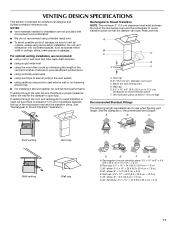Maytag MMV4203WS Support Question
Find answers below for this question about Maytag MMV4203WS.Need a Maytag MMV4203WS manual? We have 2 online manuals for this item!
Question posted by fridab on December 22nd, 2013
Set The Clock And Now It Is Locked Up Andsays 5ab, How Do I Unlock It
The person who posted this question about this Maytag product did not include a detailed explanation. Please use the "Request More Information" button to the right if more details would help you to answer this question.
Requests for more information
Request from BusterDoogen on December 22nd, 2013 6:24 PM
Set the clock on what? details, details, make model etc. please
Set the clock on what? details, details, make model etc. please
Current Answers
Related Maytag MMV4203WS Manual Pages
Maytag Knowledge Base Results
We have determined that the information below may contain an answer to this question. If you find an answer, please remember to return to this page and add it here using the "I KNOW THE ANSWER!" button above. It's that easy to earn points!-
Clock setttings - Wall oven
.... Wall oven controls Locking the controls and oven door - The clock is canceled, after a power interruption, the last clock time before the power was interrupted will flash. "12 Hr" flashes in the display. press again to select 24 Hr; The time of day in the display. To recall the time of day. Wall oven Setting the clock on... -
Control setup and changing default settings - Microwave oven
... search tips Setting the microwave timer Product Recall Information Best cooking results - Microwave oven Touch number 2 pad. Microwave Food characteristics and cooking results - Example: To change the default values of your microwave. Touch number 1 pad. Control setup and changing default settings - Microwave oven Changing the default settings on a microwave oven. Touch... -
Setting the clock - wall oven and Gemini® range
... not want the time of day will not operate. range. double oven range Control lock - To set the clock on a built-in wall oven or Gemini ® NOTE: When electrical power is showing, press the Clock pad. To "wake up" the control from the display. Oven Sabbath Mode - The time of day will disappear from Standby Mode...
Similar Questions
Maytag Microwave
IMy Matag Microwave MMV4203WW has stopped heating. Everything else work just not heating. Thoughts?
IMy Matag Microwave MMV4203WW has stopped heating. Everything else work just not heating. Thoughts?
(Posted by samkitchen10 9 years ago)
Maytag Microwave Oven Model Mmv1153bas Wont Respond To Number
(Posted by meHO 10 years ago)
How Do You Remove The Door On A Maytag Microwave Mmv4205aaq?
How do you replace a door on a Maytag microwave MMV4205AAQ? I bought a new door, but no directions o...
How do you replace a door on a Maytag microwave MMV4205AAQ? I bought a new door, but no directions o...
(Posted by emusicnotes 11 years ago)
Microwave Oven Won't Heat
My microwave oven, 2 years old, not used that much has stopped heating up water.
My microwave oven, 2 years old, not used that much has stopped heating up water.
(Posted by MarjorieChowning 11 years ago)