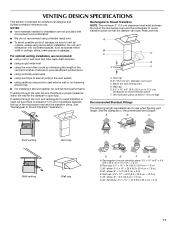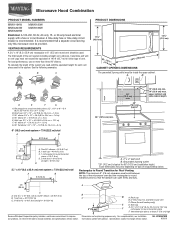Maytag MMV4203WB Support Question
Find answers below for this question about Maytag MMV4203WB.Need a Maytag MMV4203WB manual? We have 4 online manuals for this item!
Question posted by thosepalmers on August 22nd, 2013
How Do I Replace The Carbon Filter? I Don't Know Where To Get To It.
Current Answers
Answer #1: Posted by SoCalWoman on August 22nd, 2013 6:31 PM
You can replace the charcoal (carbon) filter by doing the following:
The charcoal filter is behind the vent grille at the top front of the microwave oven. The charcoal filter cannot be cleaned, and should be replaced about every 6 months, or as prompted by filter status indicator. Remove two screws on the vent grille, tilt the grille forward, lift it out, and remove filter. To reinstall, place the filter into its slotted area – wire mesh side up, replace vent grille, and secure with screws.
This information can be viewed on the Owner's Manual located here on Helpowl
http://www.manualowl.com/m/Maytag/MMV4203WB/Manual/214057
Hope this helps
Much appreciation to those who acknowledge our members for their contribution toward finding a solution.
~It always seems impossible until it is done~
Nelson Mandela
Related Maytag MMV4203WB Manual Pages
Maytag Knowledge Base Results
We have determined that the information below may contain an answer to this question. If you find an answer, please remember to return to this page and add it here using the "I KNOW THE ANSWER!" button above. It's that easy to earn points!-
Reset the water filter indicator - Side by side refrigerator
... models, will help you that it is almost time to change from "Replace" to "Good" when the system is almost time to "Order." This tells you know when to yellow. Flushing the Filter After connecting the refrigerator to Flush a Refrigerator Water Filter Repeat until a total of 3 gal. (12 L) has been dispensed. This will change... -
Water dispenser dripping - Side by side refrigerator
... refrigerator Why is normal. This can cause the dispenser to a water source or replacing the water filter, flush the water system. Additional flushing may be required in some households. It ... release it . Freezer on , 5 seconds off) until water begins to install or replace the water filter Animation- After connecting the refrigerator to drip. This will flush air from the system, ... -
Purchasing replacement refrigerator filters
... for my refrigerator? side by side refrigerator Changing/replacing the water filter - Purchasing replacement water filters is as easy as clicking on today's order, enter Promo Code F9A75Q4 in the refrigerator compartment - To purchase replacement filters and receive a 10% discount on the link below. Changing/replacing the water filter animation - To ensure glass after glass of clean...
Similar Questions
i need to replace a door handle for maytag microwave MMV4205BAB.... do you have one that fits this m...
Should it? My cabinets are all greasy from cooking. I cleaned the grease filter at the bottom and no...
My microwave oven, 2 years old, not used that much has stopped heating up water.
When I have my vent on it states to clean or change filter. I cant find my manual so asking you. Wha...