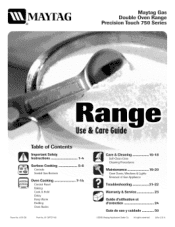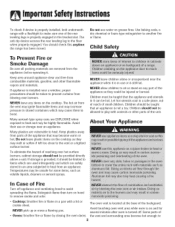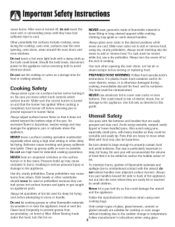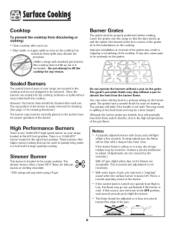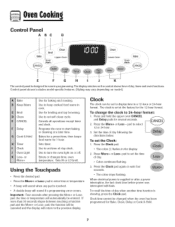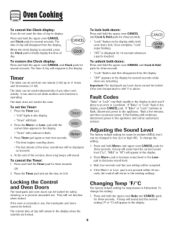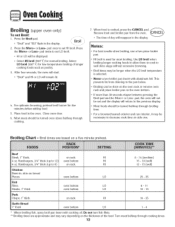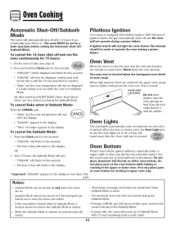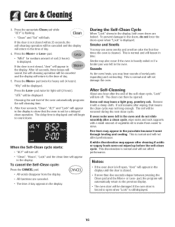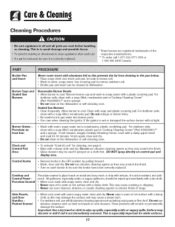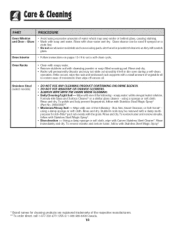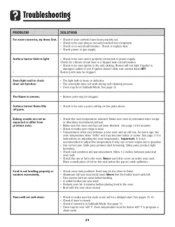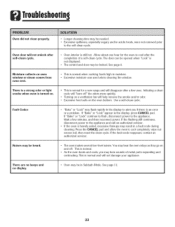Maytag MGR6775BDW Support Question
Find answers below for this question about Maytag MGR6775BDW - Gas Double Oven Range.Need a Maytag MGR6775BDW manual? We have 1 online manual for this item!
Question posted by sshalloffice on December 20th, 2011
How To Get My Ovens To Work Again After Self Cleaning Cycle?
I used the self cleaning cycle on my double ovens, 6 hours has passed and now, the word "bake" is flashing and I can't get it to cancel nor will the ovens work. What can I do to get this oven back on track and functioning properly.
Thanks for your help!
Current Answers
Related Maytag MGR6775BDW Manual Pages
Maytag Knowledge Base Results
We have determined that the information below may contain an answer to this question. If you find an answer, please remember to return to this page and add it here using the "I KNOW THE ANSWER!" button above. It's that easy to earn points!-
FAQs Knowledgebase search tips
... all the categories as "agitator" or "front loading" will become more important to allow for using the OR functionality. Leaking water - With this time our online FAQs do I clean my front-load washer door seal? When multiple words or phrases are entered in your search to include a plus sign before performing any applicable Safety... -
Sabbath Mode - Oven
... Mode. Pressing the Cancel pad will cancel a Bake cycle, however the control will be turned off after 12 hours if you unintentionally leave it must be turned on before the Sabbath Mode is in the display and flash for three seconds. double-oven freestanding range Oven control - double oven range This feature can be displayed if a bake cycle is in use while the oven is started... -
Sabbath Mode - Oven
... cancel the 12-hour shutoff and continuously run the oven for 72 hours: Press and hold the Clock pad for three seconds. Or After 72 hours, the Sabbath Mode will also be no cycle active. The Bake icon will end. There will go out at any time with 72 hours remaining and no audible beeps. Gemini® double oven range...
Similar Questions
Wall Maytag Oven Was On Self Cleaning And The Power Went Off, When Power Came Ba
When wall Maytag oven was on self cleaning, the power went off. When the power came back the door ke...
When wall Maytag oven was on self cleaning, the power went off. When the power came back the door ke...
(Posted by mjamil70517 7 years ago)
Range Baking Oven Not Functioning
When push the bake button on the control panel, it says "Feature not available"
When push the bake button on the control panel, it says "Feature not available"
(Posted by xisunca 8 years ago)
The Top Oven Will Not Heat,but Broiler Works
(Posted by holbertluise 11 years ago)
Wall Oven Three Years Old. Not Working. No Support From Maytag
Oven has not worked for over two months. Tried contacting Maytag and offered no help. Local Maytag s...
Oven has not worked for over two months. Tried contacting Maytag and offered no help. Local Maytag s...
(Posted by jbrule 12 years ago)
Where Is The Lp Conversion Kit Located On The Maytag Gas Range Model Mgr6775bdw
(Posted by kitchendesigner1302 13 years ago)