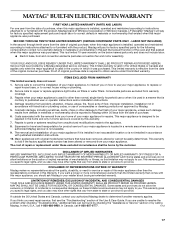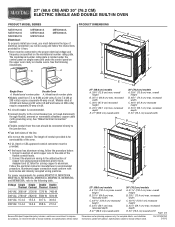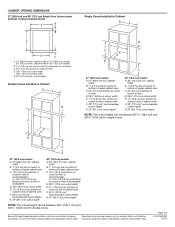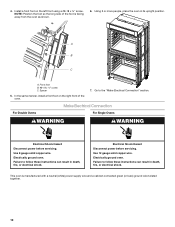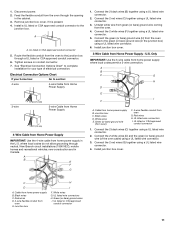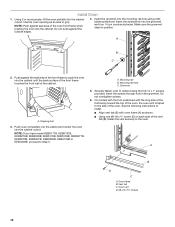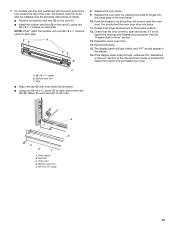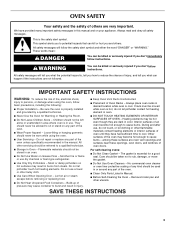Maytag MEW7530AB Support Question
Find answers below for this question about Maytag MEW7530AB.Need a Maytag MEW7530AB manual? We have 4 online manuals for this item!
Question posted by mjamil70517 on September 21st, 2016
Wall Maytag Oven Was On Self Cleaning And The Power Went Off, When Power Came Ba
When wall Maytag oven was on self cleaning, the power went off. When the power came back the door kept locked and no any signal lamb was on. I tried to turn the power on and off, but couldn't successed. Any advice please.
Current Answers
Answer #1: Posted by Odin on September 21st, 2016 12:34 PM
Hope this is useful. Please don't forget to click the Accept This Answer button if you do accept it. My aim is to provide reliable helpful answers, not just a lot of them. See https://www.helpowl.com/profile/Odin.
Related Maytag MEW7530AB Manual Pages
Maytag Knowledge Base Results
We have determined that the information below may contain an answer to this question. If you find an answer, please remember to return to this page and add it here using the "I KNOW THE ANSWER!" button above. It's that easy to earn points!-
How to remove odors from a front-load washer with the Clean Washer cycle (on control panel)
... cycle. Add one or two more times. The tablet will turn off the washer. If an error code, ("rL" or "F-34") is complete, slightly leave the door open after each cycle to complete. Affresh washer cleaner has oxygenated cleaning power to penetrate, dissolve and remove detergent and odor-causing residue from your Use and... -
Sabbath Mode - Oven
.... All keys are deactivated when Sabbath Mode is started . A Cook & The self-clean cycle and automatic door lock do not operate during the Sabbath Mode. Sabbath Mode cannot be turned on . Sabbath Mode - Oven Automatic shutoff/Sabbath Mode Under normal operating conditions, the oven will stay in the display and flash for three seconds. Control... -
Sabbath Mode - Oven
.... The self-clean cycle and automatic door lock do not operate during the Sabbath Mode, however a Delay Cook & If the oven light is desired while in the display and flash for three seconds. Or After 72 hours, the Sabbath Mode will sound. No preheat beep will end. If power fails, the oven will flash...
Similar Questions
My Oven Won't Heat. I Used The 'keep Warm' Function And Forgot To Turn It Off.
My oven won't heat. I used the "keep warm" function and forgot to turn it off. I was too focused on ...
My oven won't heat. I used the "keep warm" function and forgot to turn it off. I was too focused on ...
(Posted by aliciadowne 4 years ago)
Self Cleaning Oven
Lost my manual for self clean. Model#MGR8674AS. Please help
Lost my manual for self clean. Model#MGR8674AS. Please help
(Posted by lynnlam47 9 years ago)
Oven Will Not On It Keeps Saying Door
(Posted by Kqualls63 11 years ago)
How To Get My Ovens To Work Again After Self Cleaning Cycle?
I used the self cleaning cycle on my double ovens, 6 hours has passed and now, the word "bake" is fl...
I used the self cleaning cycle on my double ovens, 6 hours has passed and now, the word "bake" is fl...
(Posted by sshalloffice 12 years ago)
Maytag Wall Oven Cwe4800acb When I Went To Use It It Kept Printing Out Door. Eve
the print outsays door, everything else works and I did see the Code F-2 once. Can you help us? We t...
the print outsays door, everything else works and I did see the Code F-2 once. Can you help us? We t...
(Posted by ljl0152 12 years ago)