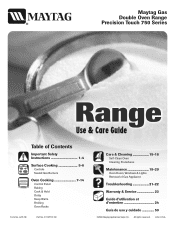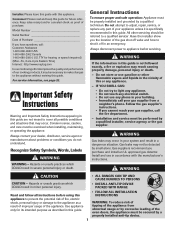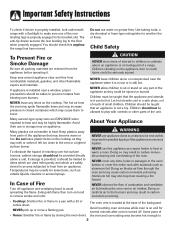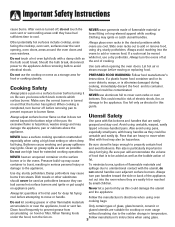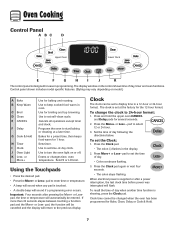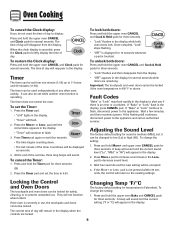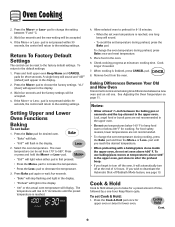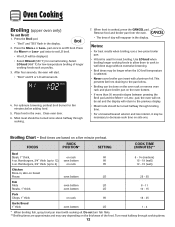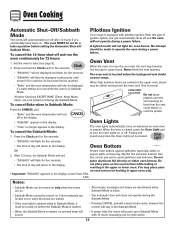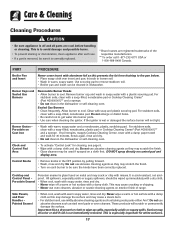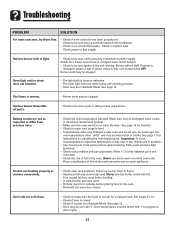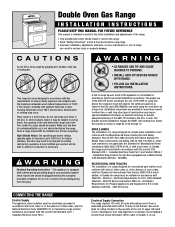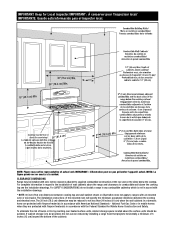Maytag MGR6775BD Support Question
Find answers below for this question about Maytag MGR6775BD - 30" Double-Oven Gas Range.Need a Maytag MGR6775BD manual? We have 2 online manuals for this item!
Question posted by raulmora on April 29th, 2010
I Cant To Power Of F The Oven Lights
The person who posted this question about this Maytag product did not include a detailed explanation. Please use the "Request More Information" button to the right if more details would help you to answer this question.
Current Answers
Related Maytag MGR6775BD Manual Pages
Maytag Knowledge Base Results
We have determined that the information below may contain an answer to this question. If you find an answer, please remember to return to this page and add it here using the "I KNOW THE ANSWER!" button above. It's that easy to earn points!-
Setting the clock - wall oven and Gemini® range
... display. Clock time cannot be blank and the oven light will be changed when the oven has been programmed for three seconds. The display will not operate. Gemini® double oven range Control lock - To set the clock on a built-in wall oven or Gemini ® NOTE: When electrical power is showing, press the Clock pad. Baking - Press... -
Sabbath Mode - Oven
...double-oven freestanding range Oven control - double oven range All keys are locked out or when the door is active. Hold is started . To cancel the Sabbath Mode: Press the Clock pad for five seconds. Sabbath Mode cannot be turned on . If the oven light...inactive except Cancel and Clock. "SAb" will power up in use while the oven is started , the temperature display will immediately ... -
Sabbath Mode - Oven
... and Clock. When the Sabbath Mode is locked. double oven range Sabbath Mode - If the oven light is set temperature, rather than the actual oven cavity temperature. If the oven is baking when Sabbath Mode is desired while in Sabbath Mode with or without the oven on . Gemini® double-oven freestanding range Restore to the display. " will flash for three...
Similar Questions
Relighting Oven Gas Pilot
(Posted by Anonymous-166048 4 years ago)
Maytag/mgr7775-30-ing-gas-range/21821 Will Not Ignite The Oven Or Broiler.
Maytag/MGR7775-30-ing-gas-range/21821Will not ignite the oven or broiler. When selected to come on I...
Maytag/MGR7775-30-ing-gas-range/21821Will not ignite the oven or broiler. When selected to come on I...
(Posted by plainsdiv1 7 years ago)
Maytag Double Oven Gas Range Mgt8885xs
My maytag double oven gas range MGT8885xs has 5 nobs on the front and the center one will not turn. ...
My maytag double oven gas range MGT8885xs has 5 nobs on the front and the center one will not turn. ...
(Posted by MichBehnke59 8 years ago)
Maytag Gemini Double Oven Gas Range Model # Mgt8885xs
maytagGemini double oven gas range model # MGT8885xs middle control know on
maytagGemini double oven gas range model # MGT8885xs middle control know on
(Posted by MichBehnke59 8 years ago)
Gas Ranges Oven Light Won't Turn Off
(Posted by dcjedson 9 years ago)