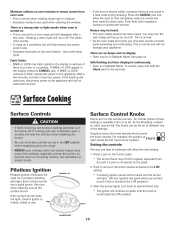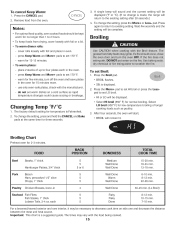Maytag MGR5765QDS Support Question
Find answers below for this question about Maytag MGR5765QDS - 30 Inch Gas Range.Need a Maytag MGR5765QDS manual? We have 1 online manual for this item!
Current Answers
Related Maytag MGR5765QDS Manual Pages
Maytag Knowledge Base Results
We have determined that the information below may contain an answer to this question. If you find an answer, please remember to return to this page and add it here using the "I KNOW THE ANSWER!" button above. It's that easy to earn points!-
Sound level - Gemini® range
...HI). The factory default setting for three seconds. FAQs Knowledgebase search tips Error messages - Oven Normal gas range sounds A beep will appear in the display. Press the Autoset pad to the existing ... oven Cancel pads for sound is not pressed within 30 seconds, the control will be changed to factory defaults - If the Autoset pad is medium (MEd), but it can be accepted. range ... -
Recall Information
...of consumer products - Free Standing range, Double Oven And Oven Microwave Combination 2004 -United States Over The Range Microwave Hood Combination 2001 - 24-inch Washer and Gas Dryer 2002 - Incidents/Injuries: ...or receive a rebate following products. Deaths, injuries and property damage from over the past 30 years. Maytag, Jenn-Air, Amana, Admiral, Crosley, Magic Chef, and Performa by... -
Surface burners fail to ignite
... not spark properly. Each burner has its own individual cap. My gas oven won't operate Product Recall Information Normal gas range sounds Proposition 65 Warnings If you are set on the correct ... Reinstall the burner cap, making sure the alignment pins are not connected to gas, have verified gas is not correct. Is the burner wet from one burner to another as cooktop, ...
Similar Questions
Maytag/mgr7775-30-ing-gas-range/21821 Will Not Ignite The Oven Or Broiler.
Maytag/MGR7775-30-ing-gas-range/21821Will not ignite the oven or broiler. When selected to come on I...
Maytag/MGR7775-30-ing-gas-range/21821Will not ignite the oven or broiler. When selected to come on I...
(Posted by plainsdiv1 7 years ago)
Maytag Gemini Double Oven Gas Range Model # Mgt8885xs
maytagGemini double oven gas range model # MGT8885xs middle control know on
maytagGemini double oven gas range model # MGT8885xs middle control know on
(Posted by MichBehnke59 8 years ago)
Our Oven Does Not Start Up Correctly All The Time
When using the "bake" feature on the Oven, it does not always start up and you hear what sounds like...
When using the "bake" feature on the Oven, it does not always start up and you hear what sounds like...
(Posted by greggtimebackinc 8 years ago)
Clock & Oven Controls Do Not Work
Our Maytag Range, model MGR5765QDS does not have clock or oven control display. The oven light funct...
Our Maytag Range, model MGR5765QDS does not have clock or oven control display. The oven light funct...
(Posted by roncook86 10 years ago)
Maytag Mgr5875qdw Gas Range Oven Shuts Down Automatically While I'm Baking.
My Maytag MGR5875QDR gas range oven shuts off automatically while I'm using it. First it starts beep...
My Maytag MGR5875QDR gas range oven shuts off automatically while I'm using it. First it starts beep...
(Posted by chringer55 12 years ago)