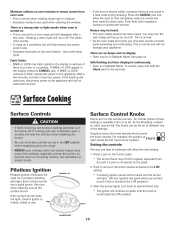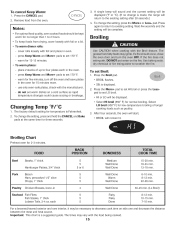Maytag MGR5765QDS Support Question
Find answers below for this question about Maytag MGR5765QDS - 30 Inch Gas Range.Need a Maytag MGR5765QDS manual? We have 1 online manual for this item!
Question posted by greggtimebackinc on June 1st, 2015
Our Oven Does Not Start Up Correctly All The Time
When using the "bake" feature on the Oven, it does not always start up and you hear what sounds like a small explosion.. This does not happen all the time but enough to scare the wife when it does happen.I removed the bottom pan and observed that the "bake ignitor" appeared to be working properly as I didnot see a malfuction at all. I took the 'bake ignitor' out and cleaned it well. This seem to work for a little while, but I am wondering if the "bake ignitor' has gone intermittent or not as good as it once was.The stove is from 2006. I was going to order the "bake ignitor" which is 75 dollars, but wanted to double check to make sure it was not maybe the M1/M2 Gas control board?Any help would be wonderful.. please and thank you..
Current Answers
Answer #1: Posted by Odin on June 1st, 2015 1:21 PM
Please see http://www.repairclinic.com/RepairHelp/How-To-Fix-A-Range-Stove-Oven/18---/Oven-won-t-turn-on-.
Hope this is useful. Please don't forget to click the Accept This Answer button if you do accept it. My aim is to provide reliable helpful answers, not just a lot of them. See https://www.helpowl.com/profile/Odin.
Related Maytag MGR5765QDS Manual Pages
Maytag Knowledge Base Results
We have determined that the information below may contain an answer to this question. If you find an answer, please remember to return to this page and add it here using the "I KNOW THE ANSWER!" button above. It's that easy to earn points!-
Timer settings - Wall oven
...three seconds. Oven FAQs Knowledgebase search tips It only controls a beeper. Press the appropriate number pads until the correct time appears in wall ovens. Press the ...used independently of the set from one long beep will sound and "End" will be displayed in the display. It can be set the timer: Press the Timer pad. 00:00 and Timer icon flash in seconds. Baking - Using... -
The fabric softener dispenser is not working correctly - Top-load HE washer with Dispenser Drawer - video
... the Use and Care Guide for details. Top-load washer Detergent is on my Bravos High Efficiency washer. Do not add powdered laundry products to ensure best performance. Add only fabric softener to remove build-up. Is the fabric softener dispenser clogged? Is water left in the dispenser at the correct time in the... -
Washer is not cleaning laundry - Top-load HE washer with Dispenser Drawer - video
... Corners Why is on the lid lock. You will hear a click, the basket will make soil removal easier. The amount of stainless steel basket. sound clips Are you may take 2 to 3 minutes before locking again. Sort loads before starting the washer. Use hot or warm washes, if the warmer temperatures are safe for temperature...
Similar Questions
Maytag/mgr7775-30-ing-gas-range/21821 Will Not Ignite The Oven Or Broiler.
Maytag/MGR7775-30-ing-gas-range/21821Will not ignite the oven or broiler. When selected to come on I...
Maytag/MGR7775-30-ing-gas-range/21821Will not ignite the oven or broiler. When selected to come on I...
(Posted by plainsdiv1 7 years ago)
Clock & Oven Controls Do Not Work
Our Maytag Range, model MGR5765QDS does not have clock or oven control display. The oven light funct...
Our Maytag Range, model MGR5765QDS does not have clock or oven control display. The oven light funct...
(Posted by roncook86 10 years ago)
Maytag Gas Range
yes I have a Maytag Gas range and the bake part the oven will not bake. the broiler and top work fin...
yes I have a Maytag Gas range and the bake part the oven will not bake. the broiler and top work fin...
(Posted by nortonsharon 11 years ago)
When Trying To Bake With My Maytag Mgr5775qds Gas Range I Select Bake Then Arrow
when trying to bake with my maytag MGR5775QDS gas range I select bake then arrow up to 350deg when i...
when trying to bake with my maytag MGR5775QDS gas range I select bake then arrow up to 350deg when i...
(Posted by geeatyet221 14 years ago)