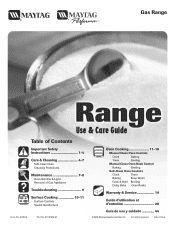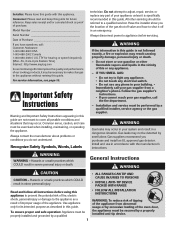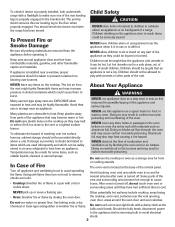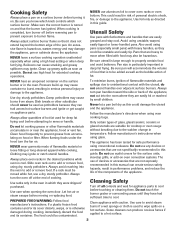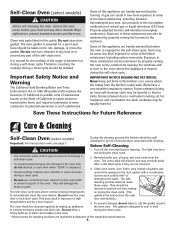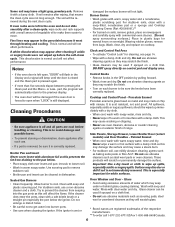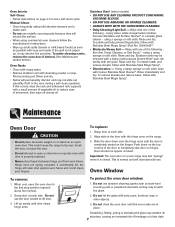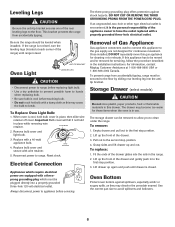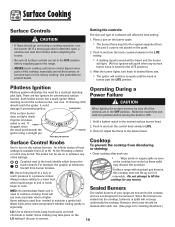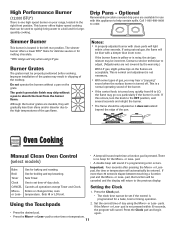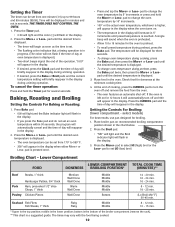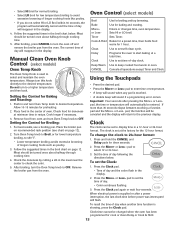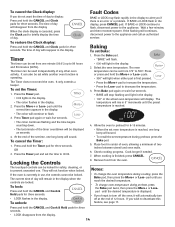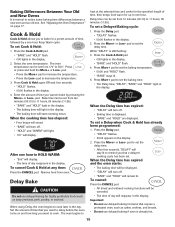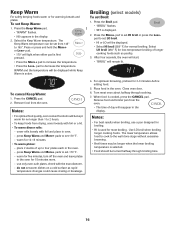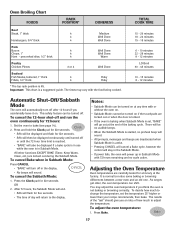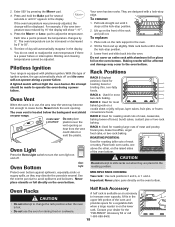Maytag MGR4452BDW Support Question
Find answers below for this question about Maytag MGR4452BDW - 30 Inch Gas Range.Need a Maytag MGR4452BDW manual? We have 1 online manual for this item!
Question posted by Donna1024 on November 12th, 2017
I Am In The Process Of Switching From Gas To Lp.
I am in the process of switching from natural gas to lp. Model number is MGR4452BDW. I have the lp orfice not sure what ones go where. Are instructions available to download?
Current Answers
Answer #1: Posted by waelsaidani1 on November 12th, 2017 3:52 AM
Hello follow instructions here: https://www.hunker.com/13408485/how-to-convert-maytag-range-from-natural-gas-to-lp
Related Maytag MGR4452BDW Manual Pages
Maytag Knowledge Base Results
We have determined that the information below may contain an answer to this question. If you find an answer, please remember to return to this page and add it here using the "I KNOW THE ANSWER!" button above. It's that easy to earn points!-
Dryer does not heat - Electric dryer
... 2 household fuses or circuit breakers. Enter Model Number How do I find my model number? Loads are damp; The power supply cord...you select an Air Fluff or Air Only temperature option? Gas dryer FAQs Knowledgebase search tips My dryer will not start Damp... be incorrectly installed. Review the Installation Instructions to make sure that the power supply cord is properly ... -
Compactor drawer won't open
...up the foot pedal. Is the Solid cycle engaged? The drawer will open on models with a key-knob (or key-switch): Turn the key-knob (key-switch) to your Use and Care Guide. To raise the ram on my compactor.... If you reset by entering your Use and Care Guide, find my model number? Enter Model Number How do not have your product model number in the search tool below. -
Surface burners fail to ignite
..., find my model number? This needs to another as the entire appliance is available at the appliance, contact an authorized service company. NOTE: Technicians are properly aligned with the burner cap. Reinstall the burner cap, making sure the alignment pins are not allowed to gas. My gas oven won't operate Product Recall Information Normal gas range sounds Proposition...
Similar Questions
Maytag Gas Stove Mgr7662ws?
Do you have replacement knobs for the Maytag Gas stove MGR7662WS? I have been searching for one that...
Do you have replacement knobs for the Maytag Gas stove MGR7662WS? I have been searching for one that...
(Posted by kellyz80904 5 years ago)
Defrost Timer Reset Switch
where is the defrost timer reset switch on maytag mfd2561heb model
where is the defrost timer reset switch on maytag mfd2561heb model
(Posted by chibbard1 7 years ago)
How To Switch Maytag Model Mgr4452bdw To Lp Gas
(Posted by ycasizradeb 9 years ago)
What Is The Part Number Of A Door Gasket Of Mgr4452bdw Gas Range
(Posted by donososr2 13 years ago)