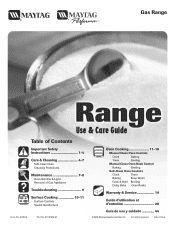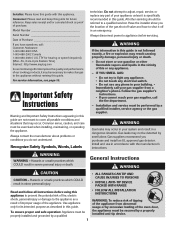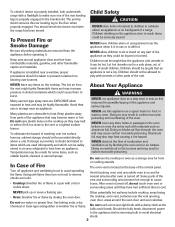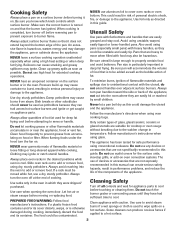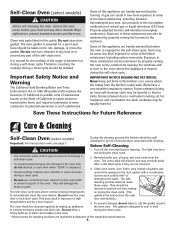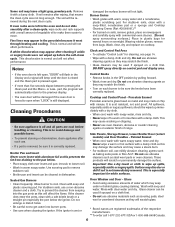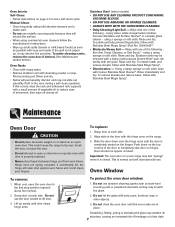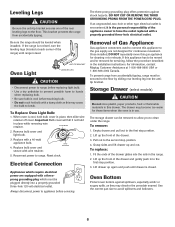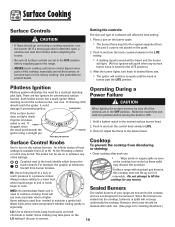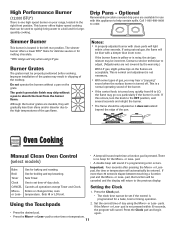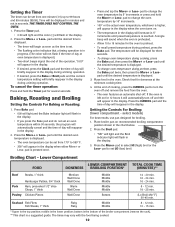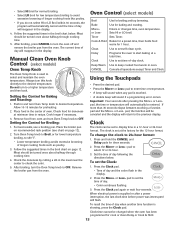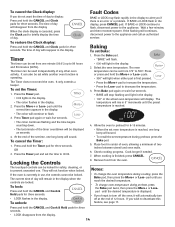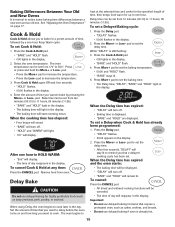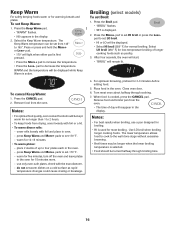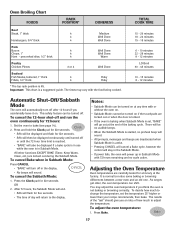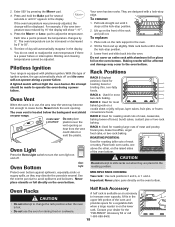Maytag MGR4452BDW Support Question
Find answers below for this question about Maytag MGR4452BDW - 30 Inch Gas Range.Need a Maytag MGR4452BDW manual? We have 1 online manual for this item!
Question posted by jpgie3ruc on September 5th, 2011
Oven Light Keeps Breaking
Is there some kind of protective guard to shield the oven light bulb from being hit with whatever you place in the oven ? My Maytag MGR4452BDW gas range didn't come with one. I've replaced 2 bulbs in one year.
Current Answers
Related Maytag MGR4452BDW Manual Pages
Maytag Knowledge Base Results
We have determined that the information below may contain an answer to this question. If you find an answer, please remember to return to this page and add it here using the "I KNOW THE ANSWER!" button above. It's that easy to earn points!-
Maytag | An extended service plan can provide Peace of Mind
.... Trademark of Mind With a Maytag Extended Service Plan, you can keep your appliance can provide Peace of Maytag Corporation or its related companies. Maytag.... Purchase a Plan What's Covered FAQs Contact Us Extended Service Plans PROTECT YOUR APPLIANCE PURCHASE A PLAN PRODUCT REGISTRATION WHAT'S COVERED FAQ'S CONTACT ... plan can 't be repaired, we'll replace it And the best part is... most ... -
How do I replace the light bulb? - French door exterior dispenser
... How do I replace the light bulb? - French door exterior dispenser How do I replace the light bulb? - The freezer light bulb is flickering on each side of the fresh food liner. Fresh food section The fresh food light bulbs are located at the top front of the compartment and beneath the ice storage enclosure. Remove the light bulbs. Replace the light bulb shield by side refrigerator... -
Changing the light bulb
.../French door refrigerator No lights inside refrigerator - All other lights require a 40-watt bulb. Changing the Light Bulbs Not all bulbs will fit your refrigerator. Changing the light bulb How do I change the light bulb in or reconnect power to the refrigerator. On some models, the dispenser light requires a heavy duty 10-watt bulb. Replace light shield when applicable. ...
Similar Questions
Relighting Oven Gas Pilot
(Posted by Anonymous-166048 4 years ago)
Maytag/mgr7775-30-ing-gas-range/21821 Will Not Ignite The Oven Or Broiler.
Maytag/MGR7775-30-ing-gas-range/21821Will not ignite the oven or broiler. When selected to come on I...
Maytag/MGR7775-30-ing-gas-range/21821Will not ignite the oven or broiler. When selected to come on I...
(Posted by plainsdiv1 7 years ago)
Light Bulb Replace
how do i get the cover off so i can replace the light bulb
how do i get the cover off so i can replace the light bulb
(Posted by ccracker 10 years ago)
Maytag Mgr4452bdw Gas Oven Wont Light. The Stove Burners Work Fine.
I checked the igniter and it is glowing by the gas tube, but the oven wont ligt for several minutes....
I checked the igniter and it is glowing by the gas tube, but the oven wont ligt for several minutes....
(Posted by nupatriot 11 years ago)
The Electric Oven Is Not Working All The Lights Turned Off.
(Posted by djgoettel 12 years ago)