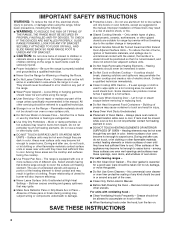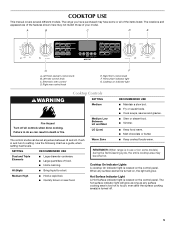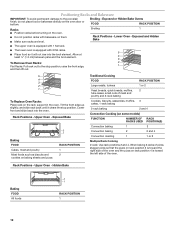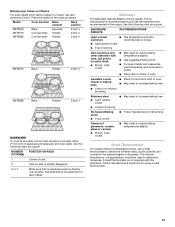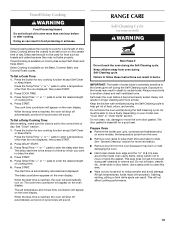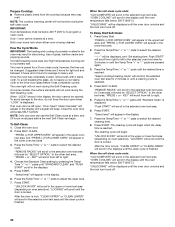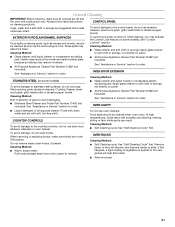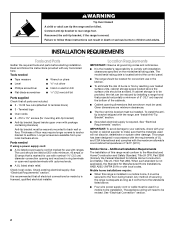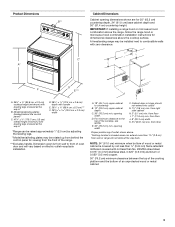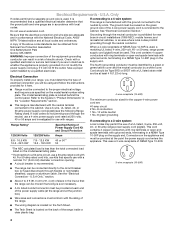Maytag MET8775XS Support Question
Find answers below for this question about Maytag MET8775XS.Need a Maytag MET8775XS manual? We have 2 online manuals for this item!
Question posted by morgadoal on September 20th, 2014
I Have A Maytag Oven Range, Model Met8665xs00, That The Digit Panel Doesn't Work
The person who posted this question about this Maytag product did not include a detailed explanation. Please use the "Request More Information" button to the right if more details would help you to answer this question.
Current Answers
Answer #1: Posted by TechSupport101 on September 20th, 2014 11:02 AM
Hi. If the panel will not work following a 5 minuted reset through the circuit breaker, then the control panel will most likely have to be replaced.
Related Maytag MET8775XS Manual Pages
Maytag Knowledge Base Results
We have determined that the information below may contain an answer to this question. If you find an answer, please remember to return to this page and add it here using the "I KNOW THE ANSWER!" button above. It's that easy to earn points!-
Oven control - Gemini® double-oven freestanding range
double oven range Control lock - Gemini® Oven double-oven freestanding range Baking - Restore to use or set the control panel functions for a Gemini double-oven freestanding range. How to factory defaults - Gemini® -
Sabbath Mode - Oven
...lock do not operate during the Sabbath Mode, however a Delay Cook & double-oven freestanding range Oven control - All other functions except Bake (Timer, Keep Warm, Clean, etc.)..., the oven will power up in the display and flash for five seconds. double oven range Control lock - Oven Automatic shutoff/Sabbath Mode Under normal operating conditions, the oven will go... -
Sabbath Mode - Oven
... and automatic door lock do not operate during the Sabbath Mode. Control lock - double oven range " will then be turned off. Most prompts and messages and all beeps are inactive except...programmed during the Sabbath Mode, however a Delay Cook & double-oven freestanding range Restore to the display. If the oven light is reached. The Bake icon will be turned on if the ...
Similar Questions
Hello.. There Is A Red Light On The Display Of My Oven Next To The Digital Clock
I've never seen this red light on the display of my oven, next to the digital clock??
I've never seen this red light on the display of my oven, next to the digital clock??
(Posted by ccvaughn0712 2 years ago)
I Would Like To Talk To A Service Person About Problem With A Range
Center panel with clock is not lite up and the over will not work. That is where you set temp and al...
Center panel with clock is not lite up and the over will not work. That is where you set temp and al...
(Posted by wrich43004 10 years ago)
Digital Clock Display
I have a Magic Chef Maytak stove, model # CGS3760ADW ... the clock display does not stay on. I press...
I have a Magic Chef Maytak stove, model # CGS3760ADW ... the clock display does not stay on. I press...
(Posted by almenendez 11 years ago)
The Oven And Control Panel Do Not Work.
The stovetop works, but all of a sudden the oven and control panel stopped working.
The stovetop works, but all of a sudden the oven and control panel stopped working.
(Posted by steveminium 11 years ago)
I Have A Maytag Range (model # Mgr5751bdw) That The Oven Won't Ignite.
When you try to use the oven, and set the temperature that you want, the display goes back to 100 de...
When you try to use the oven, and set the temperature that you want, the display goes back to 100 de...
(Posted by dbellovary 11 years ago)