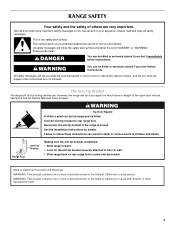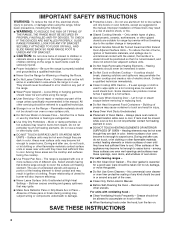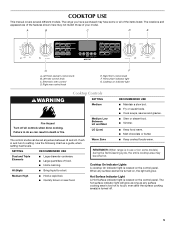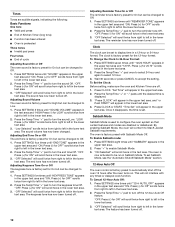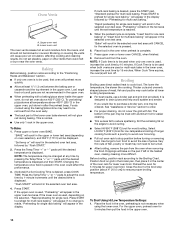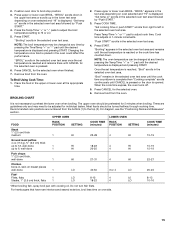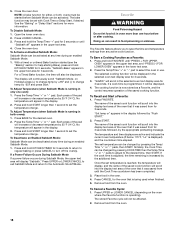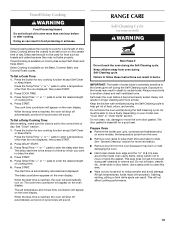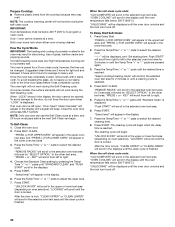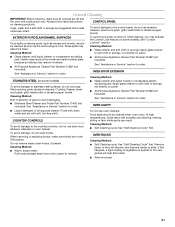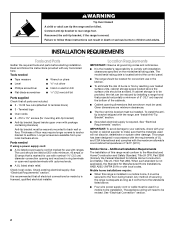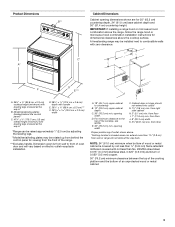Maytag MET8775XS Support Question
Find answers below for this question about Maytag MET8775XS.Need a Maytag MET8775XS manual? We have 2 online manuals for this item!
Question posted by almenendez on February 4th, 2013
Digital Clock Display
I have a Magic Chef Maytak stove, model # CGS3760ADW ... the clock display does not stay on. I press clock and will display the right time, then go off.
Current Answers
Related Maytag MET8775XS Manual Pages
Maytag Knowledge Base Results
We have determined that the information below may contain an answer to this question. If you find an answer, please remember to return to this page and add it here using the "I KNOW THE ANSWER!" button above. It's that easy to earn points!-
Clock setttings - Wall oven
... power is canceled, after a power interruption, the last clock time before the power was interrupted will disappear from Standby Mode, press any touchpad. Press the appropriate number pads to display, press and hold the Cancel and Clock pads for three seconds. When the clock display is showing, press the Clock pad. The display will be blank and the oven light will sound... -
Recall Information
... contact Maytag to sell or re-sell this press release and recall information at (800) 638-8270...2004 Maytag Gemini Gas Range recall, 2003 Maytag, Magic Chef Gas Range recall, 2001 Crosley and Magic Chef electric range recall, 2001 Magic Chef, Admiral, Crosley,...Maytag Corp. or $250 if the consumer purchases new dishwasher models MDB8959, MDB8859, MDB7809 or MDB7709. The U.S. Trademarks of ... -
Setting the clock - wall oven and Gemini® range
... Standby Mode to briefly display the time of day will flash. Gemini® To restore the Clock display: Press and hold the Cancel and Clock pads for three seconds. Baking - Setting the clock - Press the Clock pad again or wait four seconds; the colon will flash in the display. Hold. double-oven freestanding range Oven Restore to display, press and hold the Cancel...
Similar Questions
Hello.. There Is A Red Light On The Display Of My Oven Next To The Digital Clock
I've never seen this red light on the display of my oven, next to the digital clock??
I've never seen this red light on the display of my oven, next to the digital clock??
(Posted by ccvaughn0712 2 years ago)
I Have A Maytag Oven Range, Model Met8665xs00, That The Digit Panel Doesn't Work
(Posted by morgadoal 9 years ago)
Replaced Ignitor On Magic Chef Oven Now The Oven Will Not Turn Off
(Posted by kgrma 9 years ago)
I Would Like To Talk To A Service Person About Problem With A Range
Center panel with clock is not lite up and the over will not work. That is where you set temp and al...
Center panel with clock is not lite up and the over will not work. That is where you set temp and al...
(Posted by wrich43004 10 years ago)
I Have A Maytag Range (model # Mgr5751bdw) That The Oven Won't Ignite.
When you try to use the oven, and set the temperature that you want, the display goes back to 100 de...
When you try to use the oven, and set the temperature that you want, the display goes back to 100 de...
(Posted by dbellovary 11 years ago)