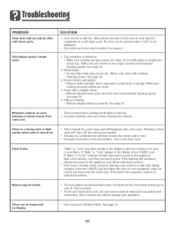Maytag MER6755AAS Support Question
Find answers below for this question about Maytag MER6755AAS - 30" Smoothtop Electric Double Oven.Need a Maytag MER6755AAS manual? We have 2 online manuals for this item!
Question posted by mamapeanut3 on November 22nd, 2014
When Was This Model Manufactured
Current Answers
Answer #1: Posted by Odin on November 22nd, 2014 4:02 PM
Hope this is useful. Please don't forget to click the Accept This Answer button if you do accept it. My aim is to provide reliable helpful answers, not just a lot of them. See https://www.helpowl.com/profile/Odin.
Answer #2: Posted by BusterDoogen on November 22nd, 2014 3:21 PM
I hope this is helpful to you!
Please respond to my effort to provide you with the best possible solution by using the "Acceptable Solution" and/or the "Helpful" buttons when the answer has proven to be helpful. Please feel free to submit further info for your question, if a solution was not provided. I appreciate the opportunity to serve you!
Related Maytag MER6755AAS Manual Pages
Maytag Knowledge Base Results
We have determined that the information below may contain an answer to this question. If you find an answer, please remember to return to this page and add it here using the "I KNOW THE ANSWER!" button above. It's that easy to earn points!-
Sound level - Gemini® range
To change the volume setting: Press and hold Delay and upper oven Cancel pads for sound is not pressed within 30 seconds, the control will be changed to the existing setting. A ...tips Error messages - "bEEP" and the current sound level ("LO", "MEd" or "HI") will sound. double oven range Sabbath Mode - Gemini® Sound level - If the Autoset pad is medium (MEd), but it ... -
Recall Information
...electrical failure in -home repair or receive a rebate following products. The affected dishwashers were manufactured... fire hazard. Free Standing range, Double Oven And Oven Microwave Combination 2004 -United States Over... damage from over the past 30 years. Manufactured in receiving incident or injury ... the recall. and Crosley® The model and serial numbers are either schedule a ... -
Setting the clock - wall oven and Gemini® range
... pads to set the clock: Press the Clock pad; NOTE: When electrical power is canceled, press the Clock pad to briefly display the time of day; The display will be changed when the oven has been programmed for three seconds. double-oven freestanding range range. the colon will go into Standby Mode to factory...
Similar Questions
Maytag smooth top double oven model MER6875BAS18 stopped heating. It has worked fine until today. No...
Lower oven will not bake (broil works fine) Replaced the element with no result. Any clues on where ...
Double oven doors won't lock for cleaning