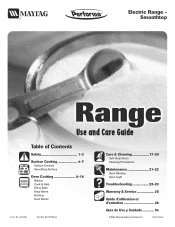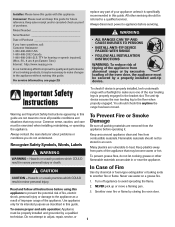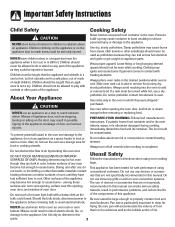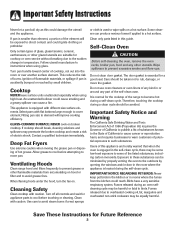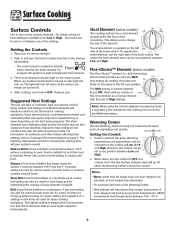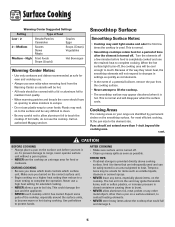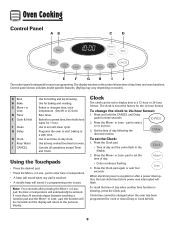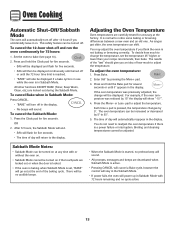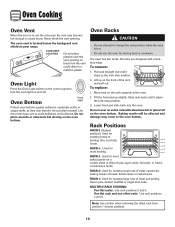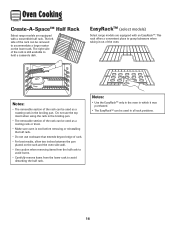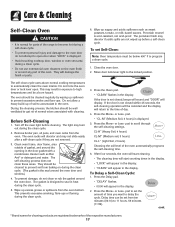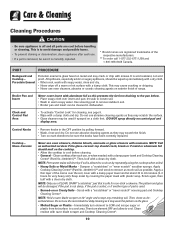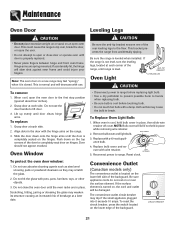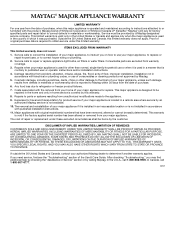Maytag MER5752BAW Support Question
Find answers below for this question about Maytag MER5752BAW - 30 Inch Electric Range.Need a Maytag MER5752BAW manual? We have 1 online manual for this item!
Question posted by mike66558 on June 24th, 2010
Maytag Range On Light Does Not Go Off
I have a maytag model #MER5752BAW. the on indicator light never goes off even with the knobe all in off position. what should I do
Current Answers
Related Maytag MER5752BAW Manual Pages
Maytag Knowledge Base Results
We have determined that the information below may contain an answer to this question. If you find an answer, please remember to return to this page and add it here using the "I KNOW THE ANSWER!" button above. It's that easy to earn points!-
Setting the clock - wall oven and Gemini® range
...to factory defaults - NOTE: When electrical power is supplied or after 15 ..., press any touchpad. Clock time cannot be blank and the oven light will reappear in the display. To cancel the Clock display: If ... - Gemini® Hold. To "wake up" the control from the display. double oven range Control lock - Setting the clock - the time of day when another time function is canceled... -
Using the temperature controls - Counter-Depth
...controls are set point. The controls are preset at least 24 hours between adjustments. Press LIGHT to raise the set points to be correct for normal household usage. To view set ...for the freezer is activated. Adjusting The Controls To adjust the set point range for 3 seconds. The set point range for 30 seconds or more. Press TEMPERATURE to -15°C). Side by side ... -
Loads are wrinkled - Top-load HE washer with Dispenser Drawer
...HE washer with Dispenser Drawer Reduce load size if needed. Add only one or two items when the Sensing light is on . sound clips Lint is on the load - Top-load HE washer with Dispenser Drawer - Make sure... with reduced spin speeds. video Damaged Clothing - The washer high spin speeds range from 700 to 800 rpm to avoid the same problem. Loads are wrinkled -
Similar Questions
Oven Light Will Not Stay On.
Oven light goes off during baking. Will return to normal soon after baking cancelled. Will not work ...
Oven light goes off during baking. Will return to normal soon after baking cancelled. Will not work ...
(Posted by pdmedic 11 years ago)
Maytag Electric Range-light Staying On
Model Mer5751baq
Serial# 14696128nn
After I use the front burner on the left side of electric range. The light stay on showing the surfa...
After I use the front burner on the left side of electric range. The light stay on showing the surfa...
(Posted by brendasschwager 12 years ago)
Need Ideas On What To Look For On Oven.
We have a 30" electric range ant the oven quick heating all of a sudden. The display seems to be wor...
We have a 30" electric range ant the oven quick heating all of a sudden. The display seems to be wor...
(Posted by swany7694 13 years ago)
How Do I Increase The Oven Temperature Which Is About 85-100 Degrees Low
(Posted by rkincaidjr1 13 years ago)
Free Standing Range Oven Model Mgr5751bdq. Broiler Functions, But Bake Does Not.
Unit was delivered in May 2008, less than 2-1/2 years old. I want to avoid paying $169.00 for the el...
Unit was delivered in May 2008, less than 2-1/2 years old. I want to avoid paying $169.00 for the el...
(Posted by jimcannizzaro 13 years ago)