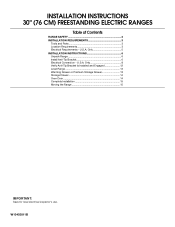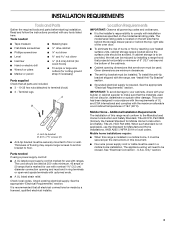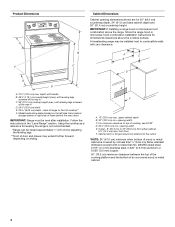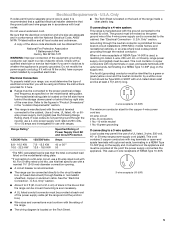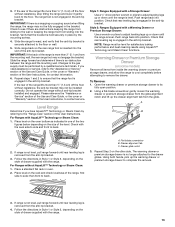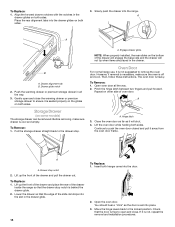Maytag MER8670AW Support Question
Find answers below for this question about Maytag MER8670AW.Need a Maytag MER8670AW manual? We have 3 online manuals for this item!
Question posted by pdmedic on December 29th, 2012
Oven Light Will Not Stay On.
Oven light goes off during baking. Will return to normal soon after baking cancelled. Will not work with switch or door. Have replaced bulb and still goes out. Range only a week old. Model W10392921B
Current Answers
Related Maytag MER8670AW Manual Pages
Maytag Knowledge Base Results
We have determined that the information below may contain an answer to this question. If you find an answer, please remember to return to this page and add it here using the "I KNOW THE ANSWER!" button above. It's that easy to earn points!-
How do I use my Humidity Control feature?
... pad once. The refrigerator uses more energy when Humidity Control is on the door hinge seal. The Humidity Control indicator light will illuminate and the heater will shut off. How do I use my Humidity Control feature? (On select models) The Humidity Control feature turns on a heater to help reduce moisture on... -
Error messages - Oven
... tips Restore to the appliance. double oven range Oven control - Gemini® If the Bake or Lock icon flashes in the display to the appliance and call an authorized servicer. Bake or Lock is an error or a problem. The Bake or Lock icon may flash rapidly in the display, press the Cancel pad. If the icon flashing... -
How do I open the lid?- Top-Load HE with Dispenser Drawer
... take several minutes if the load is flashing - To unlock lid: Plug in Corners Lid lock light is spinning at high speed. Press the Power button to open the lid after the cycle has started... the washer? Wait until the lid lock light turns off . Front-load washer Vibration - Top-load washer with Dispenser Drawer The door will not open - If you installing the washer? or Are...
Similar Questions
Oven Won't Bake. Will Begin To Self Clean And Will Broil.
oven won't bake. Broiler seems to work and oven cleaning seems to work. Is there a reset for the pan...
oven won't bake. Broiler seems to work and oven cleaning seems to work. Is there a reset for the pan...
(Posted by pife43 7 years ago)
The Oven Wont Heat (bake Or Broil) And Yet The Self Clean Works
The heating became erratic then quit working. Starting a clenaing cycle then cancelling it once it s...
The heating became erratic then quit working. Starting a clenaing cycle then cancelling it once it s...
(Posted by Anonymous-79069 11 years ago)
Oven Don't Bake Or Broil
after an power outage my oven don't work, the work bake flashes and the fan continues to run after p...
after an power outage my oven don't work, the work bake flashes and the fan continues to run after p...
(Posted by vu318 12 years ago)
Oven Light Keeps Breaking
Is there some kind of protective guard to shield the oven light bulb from being hit with whatever yo...
Is there some kind of protective guard to shield the oven light bulb from being hit with whatever yo...
(Posted by jpgie3ruc 12 years ago)
Oven Light Won't Turn Off
Maytag MGR8772WS gas range issue, brand new just used 3 months. After used the first time self-clean...
Maytag MGR8772WS gas range issue, brand new just used 3 months. After used the first time self-clean...
(Posted by michaelay 12 years ago)