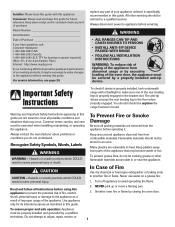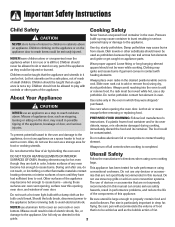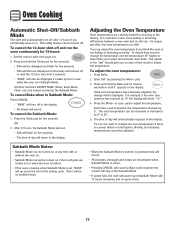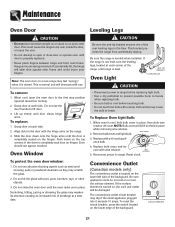Maytag MER5751BAB Support Question
Find answers below for this question about Maytag MER5751BAB - 30 Inch Electric Range.Need a Maytag MER5751BAB manual? We have 1 online manual for this item!
Question posted by miyoungkim24 on August 25th, 2019
On Indicator Light Remains Lit
How do youresolve the issue when the on indicator light remains lit even when the stove is not in use?
Current Answers
Answer #1: Posted by Odin on August 26th, 2019 7:33 AM
Which light? The Warming Center light is supposed to stay on until the surface has cooled. If you require further advice, you'll have to consult the manufacturer: use the contact information at https://www.contacthelp.com/maytag/customer-service.
Hope this is useful. Please don't forget to click the Accept This Answer button if you do accept it. My aim is to provide reliable helpful answers, not just a lot of them. See https://www.helpowl.com/profile/Odin.
Related Maytag MER5751BAB Manual Pages
Maytag Knowledge Base Results
We have determined that the information below may contain an answer to this question. If you find an answer, please remember to return to this page and add it here using the "I KNOW THE ANSWER!" button above. It's that easy to earn points!-
Using the dishwasher delay start feature on my dishwasher
...30 seconds after the cycles and options are set a delayed start or resume. To cancel a delay: When the delay is indicated. Using the dishwasher delay start feature on my dishwasher When would I use the delay start as soon as the Start/Cancel pad is unlatched, the cycle-selected indicator lights... delay indicator and the countdown display (on select models) will remain lit until ... -
Recall Information
... can pose a serious fire hazard. Consumers should immediately stop using the recalled dishwashers, disconnect the electric supply by Maytag® Serial numbers will start or end ...range, Double Oven And Oven Microwave Combination 2004 -United States Over The Range Microwave Hood Combination 2001 - 24-inch Washer and Gas Dryer 2002 - The rebate is illegal to attempt to the 30... -
My dispenser light is flickering on and off - French door/exterior dispenser refrigerator
... now Skip the phone call and schedule an appointment online right now. Side by side refrigerator My dispenser light is automatically activated and the indicator light illuminates. The On indicator light will illuminate. The On indicator light will illuminate. The light should stop during full daylight or darkness. Find water filters, cleaners and more. French Door with a dark...
Similar Questions
Looking For A Door Lock Lever For Oven Model Mer5751bab
(Posted by jwstricklin7 1 year ago)
Changing Light In Electric Range Oven
How do you remove cover over bulb in oven? Maytag electric range model MER5555QAQ
How do you remove cover over bulb in oven? Maytag electric range model MER5555QAQ
(Posted by Anonymous-156550 8 years ago)
There Are No Beeps And No Display On Control Panel What Could Be The Problem
nothing lights up or makes any sound on control panel
nothing lights up or makes any sound on control panel
(Posted by richardjacksonreynolds75 10 years ago)
Maytag Electric Range 'bake' Flashes In Display But Bottom Element Does Not Work
I have a Maytag electric range, model #MER5765RAS, that went haywire after a few 'self-clean' cycles...
I have a Maytag electric range, model #MER5765RAS, that went haywire after a few 'self-clean' cycles...
(Posted by theburnin8or 12 years ago)
Maytag Electric Range-light Staying On
Model Mer5751baq
Serial# 14696128nn
After I use the front burner on the left side of electric range. The light stay on showing the surfa...
After I use the front burner on the left side of electric range. The light stay on showing the surfa...
(Posted by brendasschwager 12 years ago)