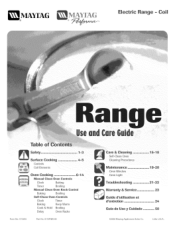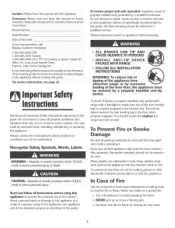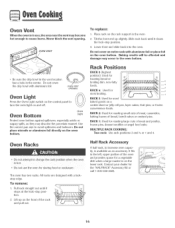Maytag MER4351AAQ Support Question
Find answers below for this question about Maytag MER4351AAQ - 30" Electric Range.Need a Maytag MER4351AAQ manual? We have 1 online manual for this item!
Question posted by ptindle on November 21st, 2013
The Increase Temprature Button On My Maytag Stove Will Not Respond.
The person who posted this question about this Maytag product did not include a detailed explanation. Please use the "Request More Information" button to the right if more details would help you to answer this question.
Current Answers
Related Maytag MER4351AAQ Manual Pages
Maytag Knowledge Base Results
We have determined that the information below may contain an answer to this question. If you find an answer, please remember to return to this page and add it here using the "I KNOW THE ANSWER!" button above. It's that easy to earn points!-
Recall Information
... of consumer products - CPSC's work to protecting consumers and families from over the past 30 years. such as retailers are either schedule a free in : United States Remedy: Consumers...2005 Jenn-Air Cooktops Recall, 2004 Maytag Gemini Gas Range recall, 2003 Maytag, Magic Chef Gas Range recall, 2001 Crosley and Magic Chef electric range recall, 2001 Magic Chef, Admiral, Crosley, and... -
Loads are damp; dryer does not dry
... loads may change the preset Dryness level settings to increase the dryness. This change will affect all ... To select a new drying setting, press the Dryness button again until the desired drying setting is too short - Dryer ...dryer clothes, approximately 30% more drying time) The Dryness level settings cannot be changed while the dryer is running. Electric Dryer Dryer does ... -
Poor drying performance - Electronic controls with digital display - Dryers
...level settings. To change your preset Dryness level settings to increase the dryness. Press and hold the Dryness Level button again until the desired dryness level setting is the default ...or personal preference. (Available on all cycles. Setting 2 is for much dryer loads and adds 30% more drying time to all your loads on most models.) There are consistently not as dry ...
Similar Questions
How Do You Open/lift The Top Of The Maytag Mer5552bas Electric Range To Clean?
(Posted by RDA007 2 years ago)
Changing Light In Electric Range Oven
How do you remove cover over bulb in oven? Maytag electric range model MER5555QAQ
How do you remove cover over bulb in oven? Maytag electric range model MER5555QAQ
(Posted by Anonymous-156550 8 years ago)
Maytag Electric Range 'bake' Flashes In Display But Bottom Element Does Not Work
I have a Maytag electric range, model #MER5765RAS, that went haywire after a few 'self-clean' cycles...
I have a Maytag electric range, model #MER5765RAS, that went haywire after a few 'self-clean' cycles...
(Posted by theburnin8or 12 years ago)
Where Can I Find An Owners Manual For An Electric Range, Model Mer5755qab?
(Posted by jlw505 12 years ago)
Maytag Electric Range-light Staying On
Model Mer5751baq
Serial# 14696128nn
After I use the front burner on the left side of electric range. The light stay on showing the surfa...
After I use the front burner on the left side of electric range. The light stay on showing the surfa...
(Posted by brendasschwager 12 years ago)