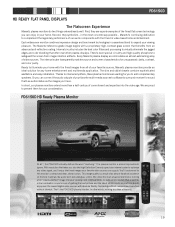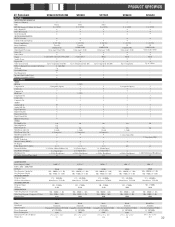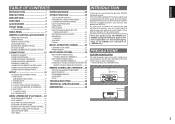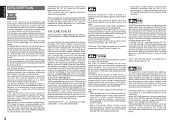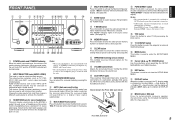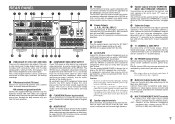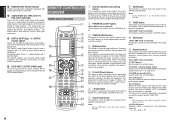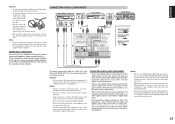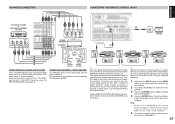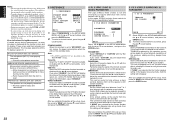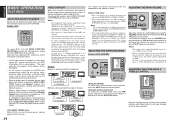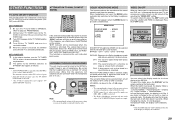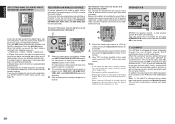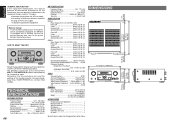Marantz SR7500 Support Question
Find answers below for this question about Marantz SR7500.Need a Marantz SR7500 manual? We have 3 online manuals for this item!
Question posted by dvdproducties on April 4th, 2021
Resetten Van De Receiver
geen display meer. En doet verder niets meer. Had dit ook op mijn SR4003, hier werkte een reset op. Hoe kan ik mijn SR8500 resetten?
Current Answers
Answer #1: Posted by Troubleshooter101 on April 5th, 2021 8:13 AM
Should the operation or display seem to be abnormal,
reset the unit with the following procedure.
The SR7500 is turned on, press and hold the
MULTI + SPEAKERS A/B buttons simultaneously
for 3 seconds or more.
Remember that the procedure will reset the
settings of the function selector, Surround mode,
delay time, TUNER PRESET etc., to their initial
settings.
reset the unit with the following procedure.
The SR7500 is turned on, press and hold the
MULTI + SPEAKERS A/B buttons simultaneously
for 3 seconds or more.
Remember that the procedure will reset the
settings of the function selector, Surround mode,
delay time, TUNER PRESET etc., to their initial
settings.
http://www.remotecentral.com/cgi-bin/mboard/rc-custom/thread.cgi?22676
Thanks
Please respond to my effort to provide you with the best possible solution by using the "Acceptable Solution" and/or the "Helpful" buttons when the answer has proven to be helpful. Please feel free to submit further info for your question, if a solution was not provided. I appreciate the opportunity to serve you!
Troublshooter101
Related Marantz SR7500 Manual Pages
Similar Questions
Can You Please Tell Me What The Universal Remote Code Is For A Marantz Sr7500
(Posted by Jpace9781 2 years ago)
Why Can't I Adjust Tone Controls On My Sr7500 Marantz With Headphones Plugged In
(Posted by Anonymous-155923 8 years ago)
Can I Connect Three Video Components To Marantz Sr5500 A/v Receiver
using the optical/coaxial digital inputs. I would like to connect DSS, DVD & multimedia player t...
using the optical/coaxial digital inputs. I would like to connect DSS, DVD & multimedia player t...
(Posted by jackiebeasley 11 years ago)
2 Speakers Connected Sr7500
When I only connect 2 speakers, do I plug into Front Speakers system 1.2 or system 1+2?
When I only connect 2 speakers, do I plug into Front Speakers system 1.2 or system 1+2?
(Posted by bingomusso 12 years ago)