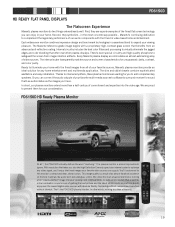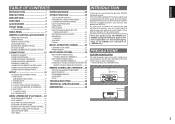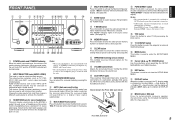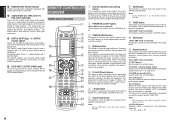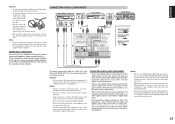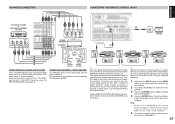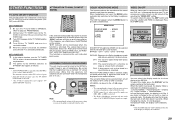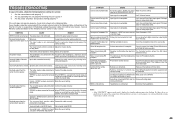Marantz SR7500 Support Question
Find answers below for this question about Marantz SR7500.Need a Marantz SR7500 manual? We have 3 online manuals for this item!
Question posted by Anonymous-155923 on November 19th, 2015
Why Can't I Adjust Tone Controls On My Sr7500 Marantz With Headphones Plugged In
The person who posted this question about this Marantz product did not include a detailed explanation. Please use the "Request More Information" button to the right if more details would help you to answer this question.
Current Answers
Answer #1: Posted by TommyKervz on November 22nd, 2015 6:10 AM
When headphones are used, the MENU button automatically switches to the Dolby headphone mode, Equalizer is inactive on Dolby mode. Please refer to the manual on the link for more info https://www.manualowl.com/p/Marantz/SR7500/Manual/121021
Related Marantz SR7500 Manual Pages
Similar Questions
Can You Please Tell Me What The Universal Remote Code Is For A Marantz Sr7500
(Posted by Jpace9781 2 years ago)
Adjusting The Tone
I have inherited the Marantz m-cr603 from a friend, but there is no hand control. Can I access Adjus...
I have inherited the Marantz m-cr603 from a friend, but there is no hand control. Can I access Adjus...
(Posted by pmalin 9 years ago)
Turning The Volume Control Has Little Or No Effect But Remote Volume Works.
Is there anything I can do to fix it?
Is there anything I can do to fix it?
(Posted by lisu9789 10 years ago)
What Is The Remote Control Code For This Product?
Does anyone know he remote control code for this product
Does anyone know he remote control code for this product
(Posted by rhgs 12 years ago)
2 Speakers Connected Sr7500
When I only connect 2 speakers, do I plug into Front Speakers system 1.2 or system 1+2?
When I only connect 2 speakers, do I plug into Front Speakers system 1.2 or system 1+2?
(Posted by bingomusso 12 years ago)