Marantz SR7002 Support Question
Find answers below for this question about Marantz SR7002.Need a Marantz SR7002 manual? We have 5 online manuals for this item!
Question posted by basilanastasatos on April 17th, 2012
I Have A Marantz Sr7002 Where The Standby Indicator Is Flashing & No Sound
The person who posted this question about this Marantz product did not include a detailed explanation. Please use the "Request More Information" button to the right if more details would help you to answer this question.
Current Answers
There are currently no answers that have been posted for this question.
Be the first to post an answer! Remember that you can earn up to 1,100 points for every answer you submit. The better the quality of your answer, the better chance it has to be accepted.
Be the first to post an answer! Remember that you can earn up to 1,100 points for every answer you submit. The better the quality of your answer, the better chance it has to be accepted.
Related Marantz SR7002 Manual Pages
IR Database "xcf file" for Marantz AV Receiver Common - Page 1


...Marantz (besides being almost impossible to HDMI with ease. Unlike earlier HDMI connections, these handle multi-channel sound with 480I/480P converter • Dual Component Video outputs • 192 kHz/24-bit D/A converters for the SR7002 to corrects for convenient remote operation. And there's a Second Zone audio... sync. SR7002 THX SELECT2 SURROUND SOUND A/V RECEIVER
Performance addicted...
IR Database "xcf file" for Marantz AV Receiver Common - Page 2
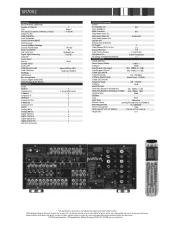
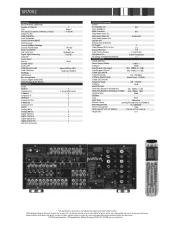
...6,1, Neo-6) Dolby True HD Dolby Digital Plus Circle Surround II SOUND ENHANCEMENTS HDCD Decoder Current Feedback Topology Discrete Ampli cation Power Transformer ...8226; (+ Digital Opt.) • (Dolby Headphone)
1/1
SPECIFICATIONS
AUDIO SECTION
Power Output (8 Ohm)
110W x 7
S/N Ratio
105db
...SECTION
Video Freq.
SR7002
FEATURES MULTICHANNEL/SURROUND ...Marantz America,Inc. • 100 Corporate ...
User Manual - English - Page 3


... by the manufacturer or have fallen into this indicates a need for long periods of fire... contact with Part 15 of Product: AV Surround Receiver
Model:
SR7002/8002
AV_060908U1 See Figure 1.
16. Servicing - ... - Safety Check -
Responsible Party:
Marantz America, Inc. 100 Corporate Drive, Mahwah, NJ, 07430, U.S.A. This is damaged.
Do not...
User Manual - English - Page 4
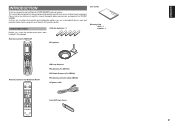
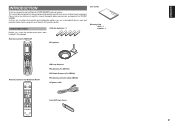
... Jack Cover
PPUUSSHH
1 This remarkable component has been engineered to provide you are encouraged to read this manual thoroughly before you for purchasing the Marantz SR7002/SR8002 Surround receiver. ACCESSORIES CHECK
Before use, check the below accessories were included in the package. As there are a number of connection and configuration options...
User Manual - English - Page 5


...INDICATORS (RC8001SR 12 SETTING THE TIME 13 GENERAL INFORMATION OF RC8001SR TO THE UNIT ..13 CONTROLLING MARANTZ...THE SOUND 59 USING THE SLEEP TIMER 59 M-DAX (MARANTZ DYNAMIC AUDIO ...Audio CD Multi Channel (7.1 channel) direct inputs, video convert system and a speaker-B and OSD output versatility is designed and engineered with substantial dynamic ability at high sound levels. 110 watts (SR7002...
User Manual - English - Page 6


...Surround EX is a joint development of Marantz Receivers is an enhancement to video signals. ...Audio Delay)
• 7 × 110 Watts (8 Ohms), Discrete Amplifiers (SR8002: 7 × 125 Watts)
• High Power Current Feedback Circuitry • Massive Energy Power Supply, Huge EI
Transformer, Large ELCO's. (SR7002...technologies to accurately translate the sound from the front speakers....
User Manual - English - Page 7


...Audio delivers audio at a rate of 96kHz/24bits on HD-DVD to produce outstanding sound quality. that are well known.
THX Select2 requirements define hundreds of the individual listener. THX Select2 receivers...SurroundTM, THX® Technologies has been chosen as CDs or digital media players. Marantz hereby grants the user a non-exclusive, nontransferable, limited right of use of...
User Manual - English - Page 9
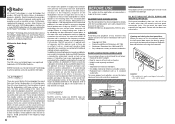
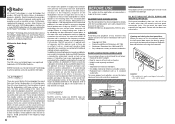
...and the subwoofer(s). SR7002/SR8002 can cause burns. Blocking the vent can degrade the sound from walls and... achieve optimal surround sound from up process. EQUIPMENT MAINS WORKING SETTING
Your Marantz product has been ... with radically improved audio quality and reception as well as psychoacoustics). INPUT
AV SELECTOR
SURROUND
RECEIVER
SR8001
STANDBY POWER ON/OFF
PHONES...
User Manual - English - Page 10
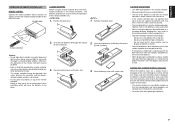
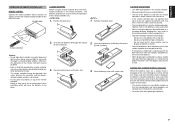
...; polarity.
3.
SR7002/8002
Approx. 5 m 60°
INPUT
AV SELECTOR
SURROUND
RECEIVER
SR8001
STANDBY POWER ON/OFF
...PHONES
DISP
SLEEP MULTI AUTO
AUTO
SURR
DTIRUENCETD
ST
DISCS6P.1KR
A
B MT XV6-.O1 FF
PEAK
NIGHT ATT
DAINGAITLAOLG
AAC PCM
DSLUIGRIRTAOLUND C
SL LFE R S SR
ENTER
DOWN
VOLUME
UP
DIGITAL
S-VIDEO AUX 1 INPUT VIDEO
L AUDIO...
User Manual - English - Page 11


...VIDEO
L AUDIO R
@4 @3 @2 @1 @0 !9!8 !7 !6 !5
q POWER switch and STANDBY indicator
When ...STANDBY indicator will be illuminated. r SURROUND MODE button
Press this button to adjust the overall sound level. t AUTO (Auto surround) button
Press this button to cancel the station-memory setting mode or preset scan tuning. (See page 69)
8
!2 INFRARED receiving sensor window
This window receives...
User Manual - English - Page 21


...and then press the direct button to learning standby mode by pressing the OK cursor button.
...1. The USE indicator is displayed on the LCD, some error has prevented the command from DVD to AVD and AUDIO to indicate that it is...The receiver sensor for three seconds or
more . This operation is performed for three seconds or
more . The LEARN indicator blinks, and then displays to SOUND.
...
User Manual - English - Page 27
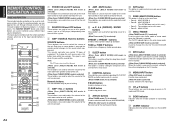
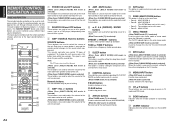
...indicator
Indicates when the remote controller is selected) These buttons are used when operating PLAY, STOP, PAUSE and other source is selected) Reserve key for the multi room control or multi speaker control of Marantz...timer of the unit receiver in common across different ...Zone B: MULTI ROOM B
(The SR7002 does not use this zone.) ...button is used to mute the audio for the multi room control or...
User Manual - English - Page 41


...MULTIROOM B
IR RECEIVER
RL
Note: The SR7002 does not use surround back speaker terminals as shown in the unit will trip and set the unit to standby. (The STANDBY indicator will flash.) In such ...LEFT SPEAKER
MULTIROOM A
MULTIROOM MULTIROOM
LEFT
RIGHT
SPEAKER
SPEAKER
RL
L R
RC IN FRONT
IR RECEIVER
MAIN AMP (For multiroom)
RC OUT
VIDEO IN
MONITOR
CONNECTING FOR SPEAKER C USE
Bi-amp...
User Manual - English - Page 49
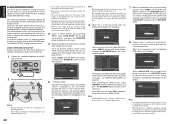
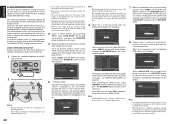
...Setup) feature of the unit measures sound characteristics of the listening area. ...YES
SUB W
: YES
RETURN
EXIT
If the check results indicate an error, take suitable action with that is used and ... AUTO SETUP
NOW CALCULATING! AV SURROUND RECEIVER SR8002 INPUT SELECTOR
DISP MULTI AUTO TUNED...
UP
STANDBY POWER ON/OFF
PHONES
ENTER
M-DAX
DIGITAL
AUX 1 INPUT
S-VIDEO
VIDEO
L AUDIO R
...
User Manual - English - Page 62
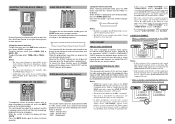
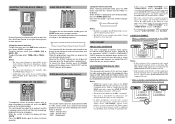
...time will be detected correctly.
M-DAX (Marantz Dynamic Audio eXpander)
USE
PAGE
4
M D1 D2 ...TREB+ (D4) or TREB- (D5). TEMPORARILY TURNING OFF THE SOUND
OK
PREV MENU
LIP.SYNC GUIDE
MUTE EXIT
TEST
1
CH....the display shows "SLEEP OFF" and the SLEEP indicator will show
"MUTE" . OFF
LOW
HIGH
... unit
AV SURROUND RECEIVER SR8002 INPUT SELECTOR
PURE DIRECT DSD
STANDBY POWER ON/OFF
...
User Manual - English - Page 63


...RECEIVER SR8002 INPUT SELECTOR
PURE DIRECT DSD
STANDBY...AUDIO R
VIDEO or S-VIDEO or component
HDMI
component
Notes:
• The HDMI video signal input from the playback device is not output from the COMPONENT VIDEO MONITOR OUT terminal of the source to be played. These are provided to reproduce a variety of surround sound...information display
Signal format indicators
Channel status
2 DIGITAL ...
User Manual - English - Page 68


...level of Multi channel Super Audio CD multichannel player or DVD-Audio player. Notes:
• The surround mode returns to the previous setting as soon as the mode indication. In jacks are not... a sound similar to switch the 7.1 channel input.
3. AV SURROUND RECEIVER SR8002 INPUT SELECTOR
PURE DIRECT DSD
DISP MULTI AUTO TUNED SLEEP AUTO SURR DIRECT
ST SPKR A DISC 6.1
STANDBY POWER ON...
User Manual - English - Page 71
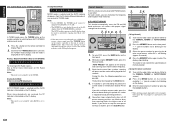
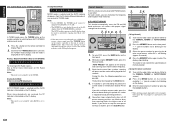
...indicator is not available on the FL display. Tune into the radio station you can preset up to switch between AUTO STEREO and monaural sound...SR7002. AV SURROUND RECEIVER SR8002 INPUT SELECTOR
PURE DIRECT DSD
DISP MULTI AUTO TUNED SLEEP AUTO SURR DIRECT
ST SPKR A B V-OFF PEAK ATT DISC 6.1 MTX 6.1 NIGHT EQ
ANALOG DIGITAL
AAC PCM
SURROUND DIGITAL LCR
LFE SL S SR
STANDBY...VIDEO
L AUDIO R
...
User Manual - English - Page 73


...indicator is displayed on Analog Mono Mode.
AV SURROUND RECEIVER SR8002 INPUT SELECTOR
PURE DIRECT DSD
DISP MULTI AUTO TUNED SLEEP AUTO SURR DIRECT
ST SPKR A B V-OFF PEAK ATT DISC 6.1 MTX 6.1 NIGHT EQ
ANALOG DIGITAL
AAC PCM
SURROUND DIGITAL LCR
LFE SL S SR
STANDBY..., HD Radio signals cannot be inputted name
with improved sound quality, better reception, and new data services.
See ...
User Manual - English - Page 84


... t w e e n Shut off . (When the unit is recommended to analog or the sound cuts out fields. (AM)
mode or Analog Mono mode.
The signal format of on the...receive a
digital signal. (See page.70)
PROTECTIVE FEATURE In some cases, the STANDBY indicator may blink rapidly, 8 times per second. "NO SIGNAL" is not properly connected. The signal cannot be turned on.)
Turn on .
Audio...
Similar Questions
Try To Turn On Sr7002 And Standby Comes On Then If I Touch It Agin Turns Off
(Posted by Anonymous-174745 7 months ago)
Flashing Red Light Stays On
I was listening to music and it shut off for protection and usually i just unplug and plug in and go...
I was listening to music and it shut off for protection and usually i just unplug and plug in and go...
(Posted by marentettepaul28 2 years ago)
How To Get My Receiver To Come On But Keeps Flashing
(Posted by leprechaun4552 3 years ago)
How Do I Fix The Indicator Flashing Marantz Sr 5003
(Posted by dungvietdinh 10 years ago)
How Do I Fix The Flashing 'stand By' Indicator?
The stand by indicator flash more than 8 times in a sec. how do i fix it?
The stand by indicator flash more than 8 times in a sec. how do i fix it?
(Posted by nguyenvanminh 11 years ago)

