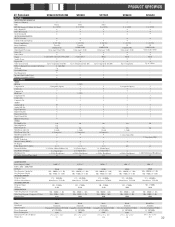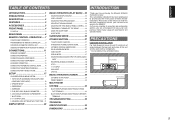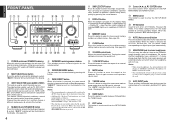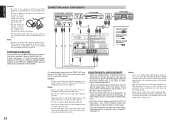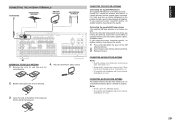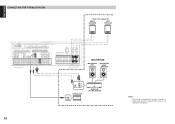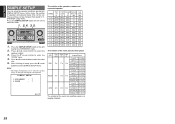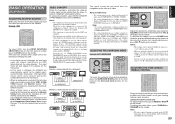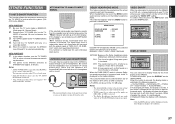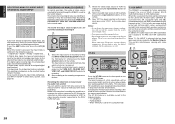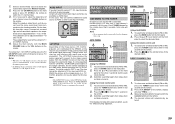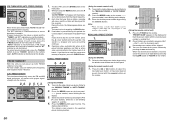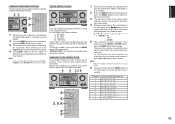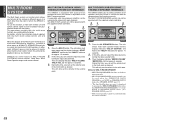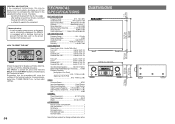Marantz SR5600 Support Question
Find answers below for this question about Marantz SR5600.Need a Marantz SR5600 manual? We have 3 online manuals for this item!
Question posted by jacobyaniv on December 31st, 2017
Phono Connectivity
Can I connect a turntable to Marantz SR5600 ?
Current Answers
Answer #1: Posted by anis0012 on December 31st, 2017 6:53 AM
If you are talking about a phono preamp, take the output rca cables from the turntable, "red and white" plug it into the preamp input, "labled" next take a red and white cable wire male ends, "3 to 6" feet long, and plug the one end in the output of the preamp, "labled" and finally plug the remainder into the AUX input of the Marantz receiver matching the colour codes so the left and right channels don't get mixed up, you now should be good to go.
Related Marantz SR5600 Manual Pages
Similar Questions
How To Connect To Tv And Speakers From Maranta 4300 Receiver
(Posted by nestorbalbin52 7 months ago)
Connecting A Sub Woofer.
How do I connect a sub woofer using rca cables to a sr5600
How do I connect a sub woofer using rca cables to a sr5600
(Posted by Beng55449 2 years ago)
Reset Marantz Sr5600
How can I reset the Marantz SR5600 to factory specs
How can I reset the Marantz SR5600 to factory specs
(Posted by mcalvosi 4 years ago)
Connecting Satellite Device To Nr1402 Using Audio And Video Cables?
I connected a satellite device using RCA cabled to SAT audio in and sat Video in. Sound is OK but no...
I connected a satellite device using RCA cabled to SAT audio in and sat Video in. Sound is OK but no...
(Posted by mehmetturkoglutr 12 years ago)