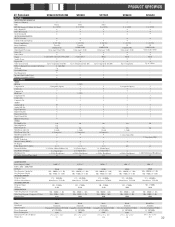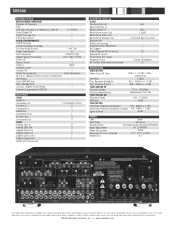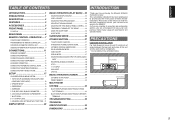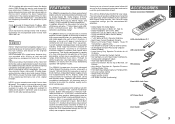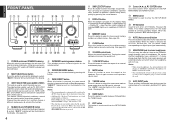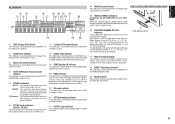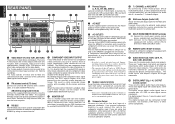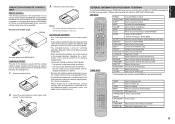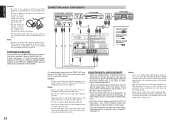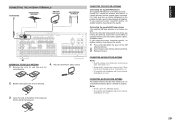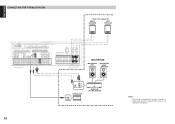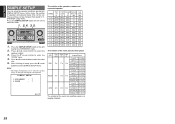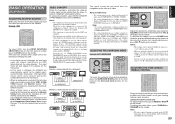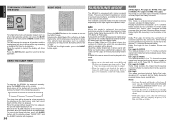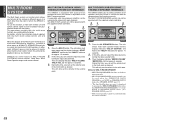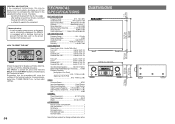Marantz SR5600 Support Question
Find answers below for this question about Marantz SR5600.Need a Marantz SR5600 manual? We have 3 online manuals for this item!
Question posted by mcalvosi on June 30th, 2019
Reset Marantz Sr5600
How can I reset the Marantz SR5600 to factory specs
Current Answers
Answer #1: Posted by Odin on June 30th, 2019 6:21 AM
Try the reset procedure at https://www.manualslib.com/manual/516709/Marantz-Sr5600.html?page=12&term=reset&selected=9 [last column]. If the issue persists or if you require further advice, Marantz may have a solution: use the contact information at https://www.contacthelp.com/marantz/customer-service.
Hope this is useful. Please don't forget to click the Accept This Answer button if you do accept it. My aim is to provide reliable helpful answers, not just a lot of them. See https://www.helpowl.com/profile/Odin.
Related Marantz SR5600 Manual Pages
Similar Questions
Factory Reset
system (Marantz SR 7007) shuts off with blinking power light shortly after being turned on. But when...
system (Marantz SR 7007) shuts off with blinking power light shortly after being turned on. But when...
(Posted by vonour69 1 year ago)
How Do I Get 5.1 Audio With My Sony Wega Tv. I Get Stereo But No Surround.
(Posted by rondalej 11 years ago)