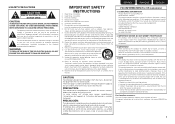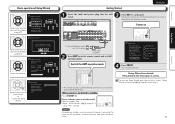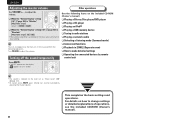Marantz SR5006 Support Question
Find answers below for this question about Marantz SR5006.Need a Marantz SR5006 manual? We have 2 online manuals for this item!
Question posted by luxwes on August 26th, 2014
Marantz Sr 5006 Pass Through How Does It Work
The person who posted this question about this Marantz product did not include a detailed explanation. Please use the "Request More Information" button to the right if more details would help you to answer this question.
Current Answers
Related Marantz SR5006 Manual Pages
Similar Questions
Marantz Amplifier Model Sr 5002 Standby Protection Mode Reset Attempt Av Receive
marantz amplifier model sr 5002 standby protection mode reset attempt av receiver
marantz amplifier model sr 5002 standby protection mode reset attempt av receiver
(Posted by Chsherazali16 1 year ago)
Reset Marantz Sr7007
How tô reset Marantz SR7007 to factory mode?
How tô reset Marantz SR7007 to factory mode?
(Posted by vitorvitorino88 6 years ago)
How Do I Get Hdmi Passthrough To Work On My Marantz Sr5006?
(Posted by nirizkha 9 years ago)
Brand New Maranta Doesn't Work
Ir Is Flashing On The Remote
(Posted by Ray70711 12 years ago)