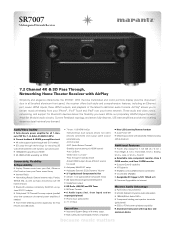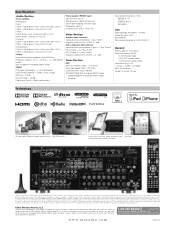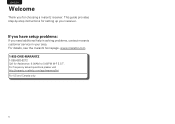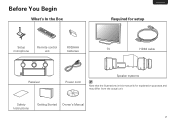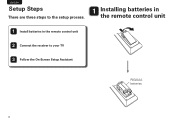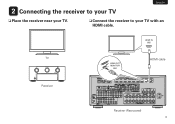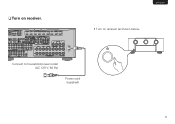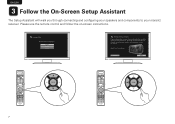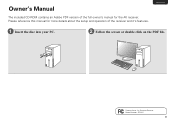Marantz SR7007 Support Question
Find answers below for this question about Marantz SR7007.Need a Marantz SR7007 manual? We have 2 online manuals for this item!
Question posted by vitorvitorino88 on July 14th, 2017
Reset Marantz Sr7007
How tô reset Marantz SR7007 to factory mode?
Current Answers
Answer #1: Posted by freginold on July 28th, 2017 6:03 AM
According to this answer on JustAnswer.com, here is how to factory reset your unit:
"To do this, turn off the power using the Standby button. Then press Standby ON while also pressing "Game" and "A-DSX" on the front of the receiver. Once the display starts blinking in intervals of 1-2 seconds release the two buttons. If the display does not start blinking, then the reset did not work and you would want to run through the steps again."
"To do this, turn off the power using the Standby button. Then press Standby ON while also pressing "Game" and "A-DSX" on the front of the receiver. Once the display starts blinking in intervals of 1-2 seconds release the two buttons. If the display does not start blinking, then the reset did not work and you would want to run through the steps again."
Related Marantz SR7007 Manual Pages
Similar Questions
Factory Reset
system (Marantz SR 7007) shuts off with blinking power light shortly after being turned on. But when...
system (Marantz SR 7007) shuts off with blinking power light shortly after being turned on. But when...
(Posted by vonour69 1 year ago)
My Marantz Sr7007 Receiver Keeps Powering Off And Shows A Flashing Red Standby L
flashing standby light. What could be causing this
flashing standby light. What could be causing this
(Posted by Toanderson 8 years ago)