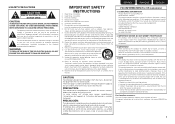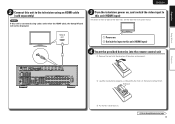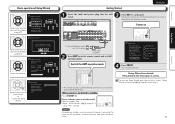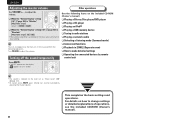Marantz SR5006 Support Question
Find answers below for this question about Marantz SR5006.Need a Marantz SR5006 manual? We have 2 online manuals for this item!
Question posted by troyjuliesmith on December 16th, 2012
Display Issue
when i power off my marantz, some of the led lights in the circulay display stay on. What could be wrong?
Requests for more information
Request from gorantp on December 27th, 2012 5:09 PM
Can you upload a photo of the misfunctioned display?
Can you upload a photo of the misfunctioned display?
Current Answers
Related Marantz SR5006 Manual Pages
Similar Questions
Video Display Issue
There have been several times now where my Marantz SR6006 will stop displaying video and give me a s...
There have been several times now where my Marantz SR6006 will stop displaying video and give me a s...
(Posted by mdjanz 12 years ago)